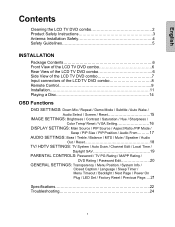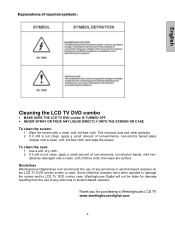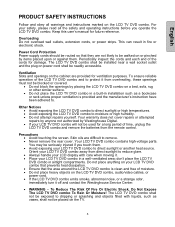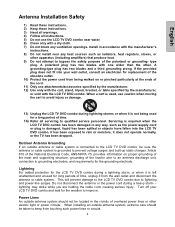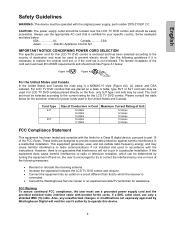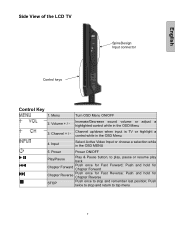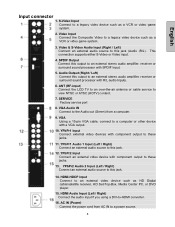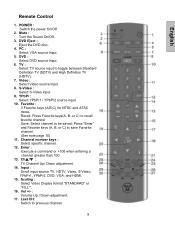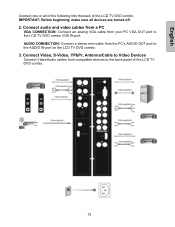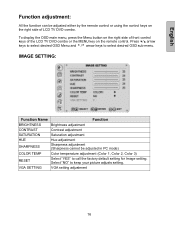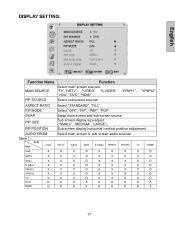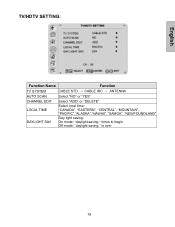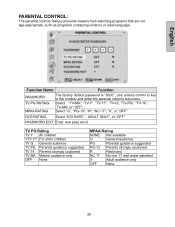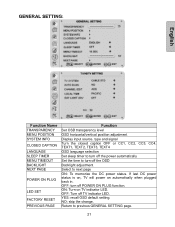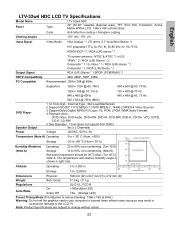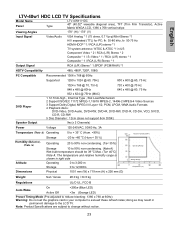Westinghouse LTV 32w4 Support Question
Find answers below for this question about Westinghouse LTV 32w4 - HDC - 32" LCD TV.Need a Westinghouse LTV 32w4 manual? We have 1 online manual for this item!
Question posted by izonrock on August 18th, 2015
How Do I Update The Firmware For This Tv? It's An Ltv - 32w4 Hdc.
The person who posted this question about this Westinghouse product did not include a detailed explanation. Please use the "Request More Information" button to the right if more details would help you to answer this question.
Current Answers
Related Westinghouse LTV 32w4 Manual Pages
Similar Questions
Where Can I Find The Firmware Update For My Ltv-40w1 Hdc Tv.?
need firmware for my westinghouse LTV-40w1 HDC TV. The firmware update.
need firmware for my westinghouse LTV-40w1 HDC TV. The firmware update.
(Posted by dstatham14 7 years ago)
My Hd Port On My 32' Lcd Westinghouse Tv Went Bad
(Posted by joanlambert711 10 years ago)
Compatible 110 Cords For A Westinghouse Ltv-40w1 Hdc
I recently moved and of course the 110 cord for my great TV is in hiding or on the moon. Can you...
I recently moved and of course the 110 cord for my great TV is in hiding or on the moon. Can you...
(Posted by Fairymoon753 10 years ago)
Sound Issue
I have a Westinghouse TV Model No. LTV-32w4 HDC and every time I turn the TV on first it takes almos...
I have a Westinghouse TV Model No. LTV-32w4 HDC and every time I turn the TV on first it takes almos...
(Posted by dnellashley 11 years ago)
I Need A Main Board For My Ltv-32w4 Hd, Need The Number To Order Main Board.
(Posted by msstar24 11 years ago)