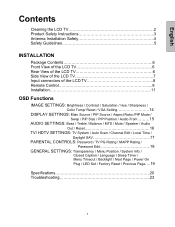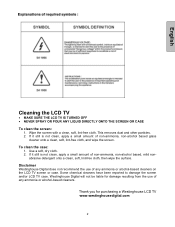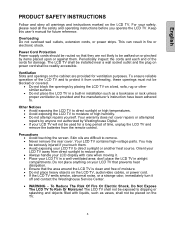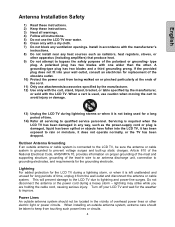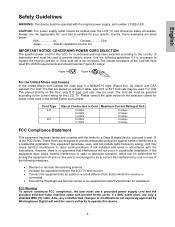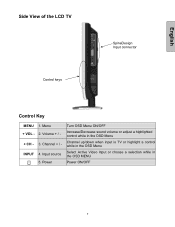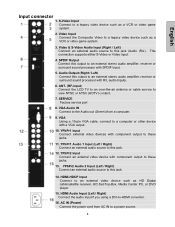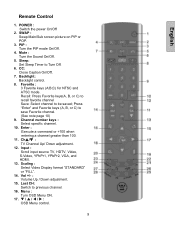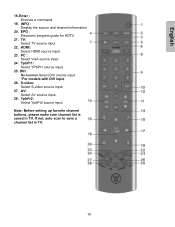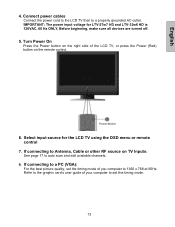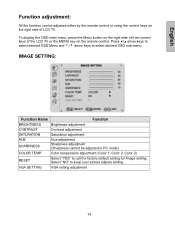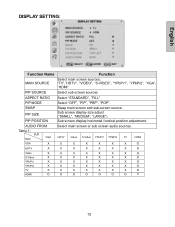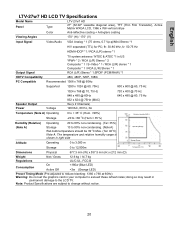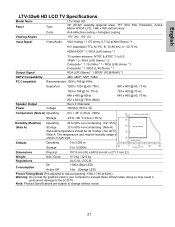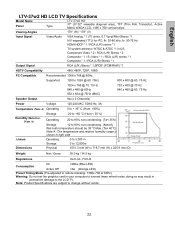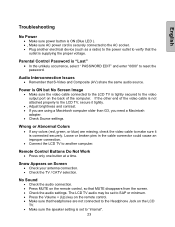Westinghouse LTV-37w2 Support Question
Find answers below for this question about Westinghouse LTV-37w2 - 37" LCD TV.Need a Westinghouse LTV-37w2 manual? We have 1 online manual for this item!
Question posted by libbyclawson on May 29th, 2014
Using Apple Tv With My Westinghouse Ltv-37w2 Hd Tv
can I use Apple TV with my Westinghouse LTV-37w2 HD TV? I have connected the HDMI cable to both and I have it input - HDMI. I am getting a black screen and "no signal" on the screen.
Current Answers
Related Westinghouse LTV-37w2 Manual Pages
Similar Questions
I Am Having The Same Issue And Have Had Zero Luck Over Two Week So Getting
Apple TV to work with this model. Anyone have any luck yet?
Apple TV to work with this model. Anyone have any luck yet?
(Posted by Yetigledhill 8 years ago)
Our Westinghouse 32 Inch Tv Will Not Turn On
(Posted by brdynperch 11 years ago)
Sound But Black Screen No Picture
TV HAS WORKED FINE UP UNTIL TODAY. I HAVE NO PICTURE JUST BLACK SCREEN. PREVIOUSLY THE ONLY THING I ...
TV HAS WORKED FINE UP UNTIL TODAY. I HAVE NO PICTURE JUST BLACK SCREEN. PREVIOUSLY THE ONLY THING I ...
(Posted by KAYCE17 11 years ago)
Black Screen No Picture
when i turn the tv on the W shows up then the screen goes black no picture is this caused by a bad f...
when i turn the tv on the W shows up then the screen goes black no picture is this caused by a bad f...
(Posted by jeromebachmann 11 years ago)