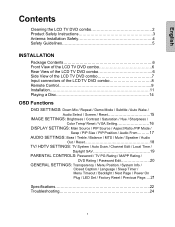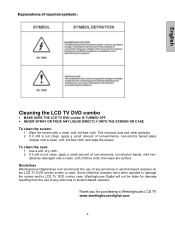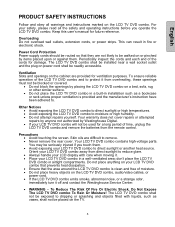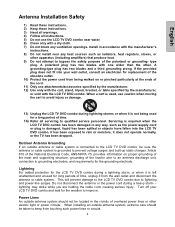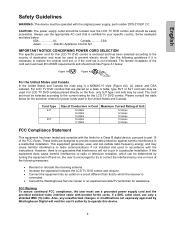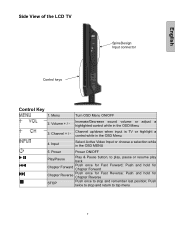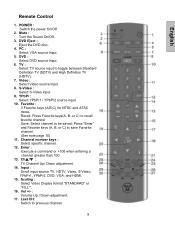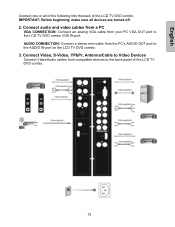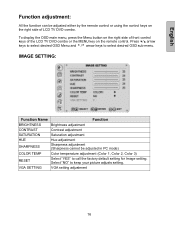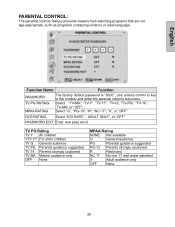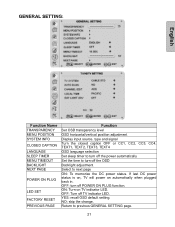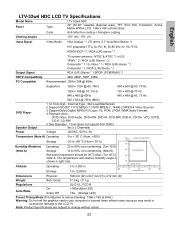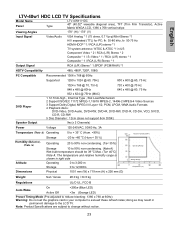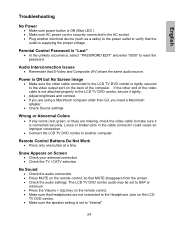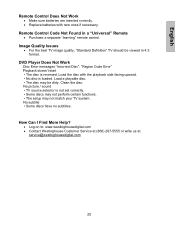Westinghouse LTV 32w4 Support Question
Find answers below for this question about Westinghouse LTV 32w4 - HDC - 32" LCD TV.Need a Westinghouse LTV 32w4 manual? We have 1 online manual for this item!
Question posted by hlb977bb on May 1st, 2014
Our Tv Turns On Sporadically For No Apparent Reason.
Our TV turns on at various times of the day and night. I have checked the settings and can't find anything that is causing this. I've taken the batteries out of the remote control and it still does it. We moved the TV to a different cable box and it still does it.
Current Answers
Related Westinghouse LTV 32w4 Manual Pages
Similar Questions
How Do I Update The Firmware For This Tv? It's An Ltv - 32w4 Hdc.
(Posted by izonrock 8 years ago)
Tivo Remote Control Code For Westinghouse Tv
What is the TIVO remote control code for a Westinghouse Digital TV model SK32H640G
What is the TIVO remote control code for a Westinghouse Digital TV model SK32H640G
(Posted by mnkurfiss 10 years ago)
My Hd Port On My 32' Lcd Westinghouse Tv Went Bad
(Posted by joanlambert711 10 years ago)
Transfer Volume Control To Cable Remote Control
how do i transfer volume control to my cable box remote control for mynew 24" led westinghouse tv
how do i transfer volume control to my cable box remote control for mynew 24" led westinghouse tv
(Posted by kostdick 11 years ago)
I Have A 32' Lcd Westinghouse
my tv was working last night I got up this morning and turn the tv on just to get sound and not pict...
my tv was working last night I got up this morning and turn the tv on just to get sound and not pict...
(Posted by karenlaw1121 11 years ago)