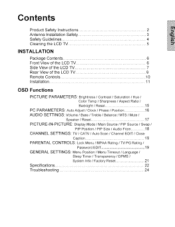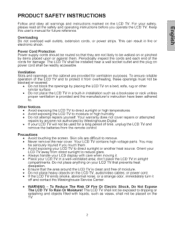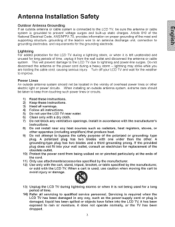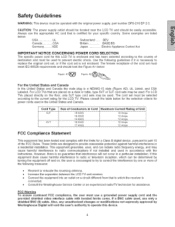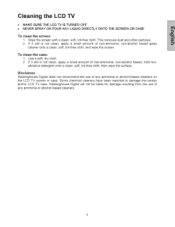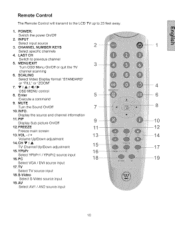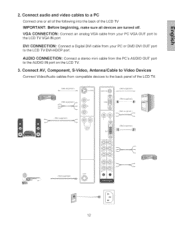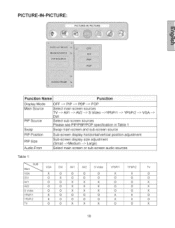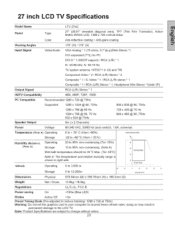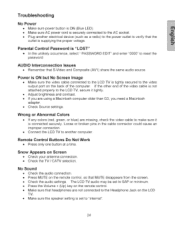Westinghouse LTV-27W2 Support Question
Find answers below for this question about Westinghouse LTV-27W2 - HD-Ready - 27" LCD TV.Need a Westinghouse LTV-27W2 manual? We have 1 online manual for this item!
Question posted by maper on April 5th, 2013
We Have A Thin Black Raged Line In The Center Of The Screen.
We have a thin black raged line 6" long in the center of our screen horazotale,is there any thing we can do to fix it. LTV-27w2 HD ready LCD.
Thank You
Mrs. Mary Ann Perdion
Current Answers
Related Westinghouse LTV-27W2 Manual Pages
Similar Questions
Using Apple Tv With My Westinghouse Ltv-37w2 Hd Tv
can I use Apple TV with my Westinghouse LTV-37w2 HD TV? I have connected the HDMI cable to both and ...
can I use Apple TV with my Westinghouse LTV-37w2 HD TV? I have connected the HDMI cable to both and ...
(Posted by libbyclawson 9 years ago)
Westinghouse Digital 2004 Lcd-tv Trouble Shooting Contact
have connected my westinghouse digital 2004 27" lcd tv to an hdtv antenna...receiving no input...blu...
have connected my westinghouse digital 2004 27" lcd tv to an hdtv antenna...receiving no input...blu...
(Posted by Anonymous-131905 10 years ago)
Westinghouse 27 Lcd With Dvd. How Do You Plug In Headphones?
(Posted by dmastert2663 11 years ago)
Blue Lines When Screen Is On Picture Very Light
(Posted by bettyshelton 11 years ago)
Ld-2480, Sound With White Screen
I have a LD-2480 flat panel TV which displays a white screen, but the audio still works. When turn...
I have a LD-2480 flat panel TV which displays a white screen, but the audio still works. When turn...
(Posted by saldan 12 years ago)