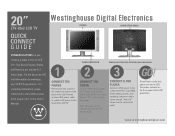Westinghouse LTV-20V2 Support Question
Find answers below for this question about Westinghouse LTV-20V2.Need a Westinghouse LTV-20V2 manual? We have 2 online manuals for this item!
Question posted by ststans on July 4th, 2013
Stand
I need a stand for a westinghouse 20" lcd tv model ltv-20v2
Current Answers
Related Westinghouse LTV-20V2 Manual Pages
Similar Questions
Can You Provide A Diagram Of How To Attach The Stand To The Tv.
(Posted by karenlhadfield 9 years ago)
Swivel Wall Mount For My Television
Will the swivel wall mount (MT25 ARM9) work with my LTV-19W6 widescreen LCD TV?
Will the swivel wall mount (MT25 ARM9) work with my LTV-19W6 widescreen LCD TV?
(Posted by cmkbliss 11 years ago)
Can I Mount The Sk-26h520s To A Wall Using A Dynex Low-profile Wall Mount
This is a 26" flat panel TV
This is a 26" flat panel TV
(Posted by bookmanoldstyle1950 11 years ago)
Foot Stand For 32' Tv With Build In Dvd Player.
We lost the foot stand to our 32" TV AJduring moving. Where can we buy a new one?
We lost the foot stand to our 32" TV AJduring moving. Where can we buy a new one?
(Posted by lauritzenevy 11 years ago)
Ld-2480, Sound With White Screen
I have a LD-2480 flat panel TV which displays a white screen, but the audio still works. When turn...
I have a LD-2480 flat panel TV which displays a white screen, but the audio still works. When turn...
(Posted by saldan 12 years ago)