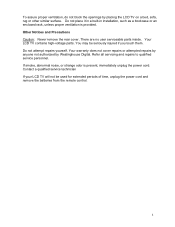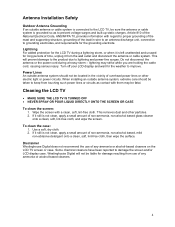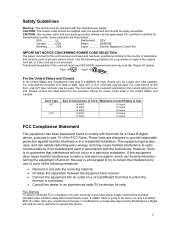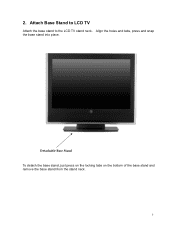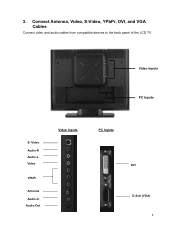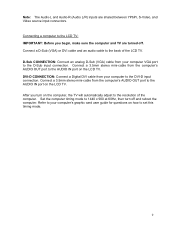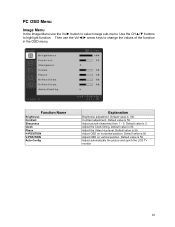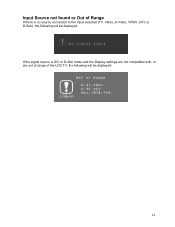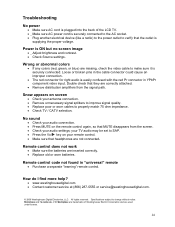Westinghouse LTV19W6 Support Question
Find answers below for this question about Westinghouse LTV19W6 - 19" LCD TV.Need a Westinghouse LTV19W6 manual? We have 1 online manual for this item!
Question posted by meadowschris38 on October 11th, 2011
Networking
how to hook up a wireless network to the westinghouse ltv19w6?
Current Answers
Related Westinghouse LTV19W6 Manual Pages
Similar Questions
My W2613 26' Lcd Tv-blue Power Light Turns On But Tv Won't Turn On. Any Suggesti
My W2613 26" LCD TV has just stoped working. When trying to power up, the blue power light turns on ...
My W2613 26" LCD TV has just stoped working. When trying to power up, the blue power light turns on ...
(Posted by DJjuliocg 9 years ago)
Westinghouse Digital 2004 Lcd-tv Trouble Shooting Contact
have connected my westinghouse digital 2004 27" lcd tv to an hdtv antenna...receiving no input...blu...
have connected my westinghouse digital 2004 27" lcd tv to an hdtv antenna...receiving no input...blu...
(Posted by Anonymous-131905 10 years ago)
Swivel Wall Mount For My Television
Will the swivel wall mount (MT25 ARM9) work with my LTV-19W6 widescreen LCD TV?
Will the swivel wall mount (MT25 ARM9) work with my LTV-19W6 widescreen LCD TV?
(Posted by cmkbliss 11 years ago)
Westinghouse Model#sk-32h520s Lcd Tv - Screen Is Black
Ihave aWestinghouse Model#sk-32h520s LCD TV. When the unit is powered on, the screen glows black for...
Ihave aWestinghouse Model#sk-32h520s LCD TV. When the unit is powered on, the screen glows black for...
(Posted by tmcmahon 12 years ago)
Westinghouse Sk-26h730s 26 Inch Lcd-tv
Help!, Ive taken every screw out but can't get the back off. I see there are two small "clips" on th...
Help!, Ive taken every screw out but can't get the back off. I see there are two small "clips" on th...
(Posted by neilka 12 years ago)