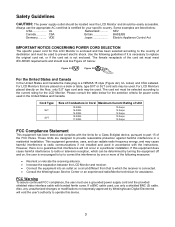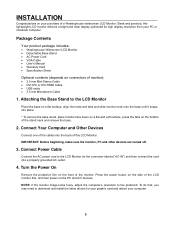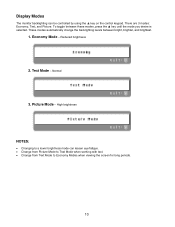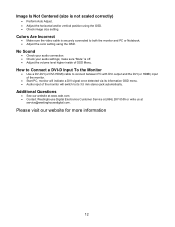Westinghouse L1916HW Support Question
Find answers below for this question about Westinghouse L1916HW - 19" LCD Monitor.Need a Westinghouse L1916HW manual? We have 1 online manual for this item!
Question posted by peggymurphyslater on May 27th, 2010
Why Does My L1916h Monitor Screen Go Black After 1-2 Seconds?
The person who posted this question about this Westinghouse product did not include a detailed explanation. Please use the "Request More Information" button to the right if more details would help you to answer this question.
Current Answers
Related Westinghouse L1916HW Manual Pages
Similar Questions
Westinghouse L1916hw Flickers And Turns Off.
The screen flickers then turns black. It will turn on again, then goes out. Patricia
The screen flickers then turns black. It will turn on again, then goes out. Patricia
(Posted by davismandp 10 years ago)
Hi!! I Have Problem With My Monitor
Westinghouse L1916hw 19' Dvi...
Hi!! I have a Westinghouse L1916HW 19" DVI... Problem with the Monitors Hi!! I have a Westinghou...
Hi!! I have a Westinghouse L1916HW 19" DVI... Problem with the Monitors Hi!! I have a Westinghou...
(Posted by rodrigoaarias 13 years ago)
Lcm-22w3monitor
went I Turn on my computer on monitor screen stay Black .I get no pichter
went I Turn on my computer on monitor screen stay Black .I get no pichter
(Posted by posttime69 13 years ago)
My Monitor Would Not Work. The Lighting Is Good But The Screen Stays Black. How
MY 19 INCH MONITOR WOULD NOT LIGHT ON. THE ON LIGHT IS LIT BUT IT WOULD NOT SHOW ANY LIGHTING
MY 19 INCH MONITOR WOULD NOT LIGHT ON. THE ON LIGHT IS LIT BUT IT WOULD NOT SHOW ANY LIGHTING
(Posted by nkwenti 13 years ago)
Monitor Has A High Pitch Noise And Keeps Shutting Off.....
My Westinghouse model L1916HW has a high pitched niose and keeps shutting off very often. It's a 200...
My Westinghouse model L1916HW has a high pitched niose and keeps shutting off very often. It's a 200...
(Posted by crsn83 14 years ago)