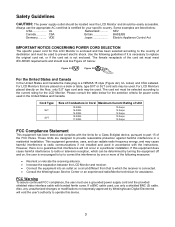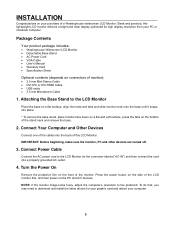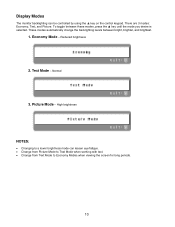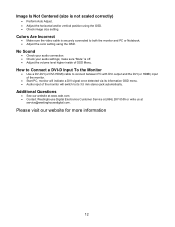Westinghouse L1916HW Support Question
Find answers below for this question about Westinghouse L1916HW - 19" LCD Monitor.Need a Westinghouse L1916HW manual? We have 1 online manual for this item!
Question posted by crsn83 on April 20th, 2010
Monitor Has A High Pitch Noise And Keeps Shutting Off.....
My Westinghouse model L1916HW has a high pitched niose and keeps shutting off very often. It's a 2008 model... Help..??
Current Answers
Related Westinghouse L1916HW Manual Pages
Similar Questions
Monitor Want Come Back On Shut Down
My LCM 20v5 when turning computer off or sleep mode the monitor will not come back on I have to pres...
My LCM 20v5 when turning computer off or sleep mode the monitor will not come back on I have to pres...
(Posted by verleo 9 years ago)
We Have A 24 Inch Lcd Monitor Model L2410nm That Is Flickering Only On The Right
hand side about 1 inch to 1 and 1/2 inch in from the edge. Is the monitor going bad?
hand side about 1 inch to 1 and 1/2 inch in from the edge. Is the monitor going bad?
(Posted by Edduffel 11 years ago)
Hi!! I Have Problem With My Monitor
Westinghouse L1916hw 19' Dvi...
Hi!! I have a Westinghouse L1916HW 19" DVI... Problem with the Monitors Hi!! I have a Westinghou...
Hi!! I have a Westinghouse L1916HW 19" DVI... Problem with the Monitors Hi!! I have a Westinghou...
(Posted by rodrigoaarias 13 years ago)
Problem With Westinghouse Lcd Monitor
Hello: I have a Westinghouse LCD Monitor that has worked Flawlessly until today. It is about 3 -4 y...
Hello: I have a Westinghouse LCD Monitor that has worked Flawlessly until today. It is about 3 -4 y...
(Posted by robertlubel 13 years ago)
Why Does My L1916h Monitor Screen Go Black After 1-2 Seconds?
(Posted by peggymurphyslater 13 years ago)