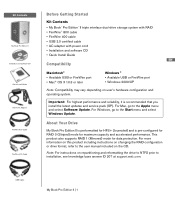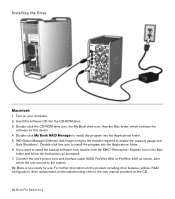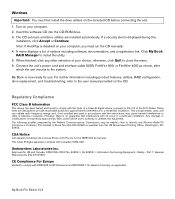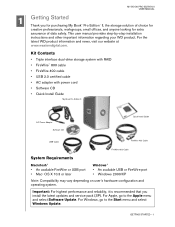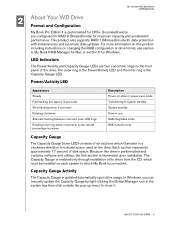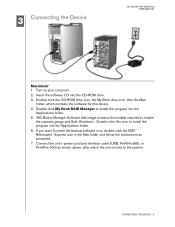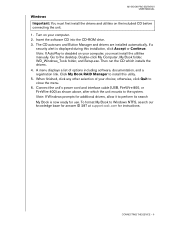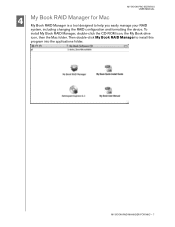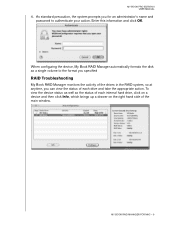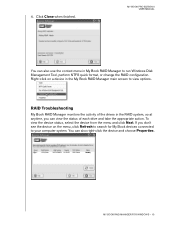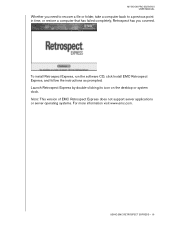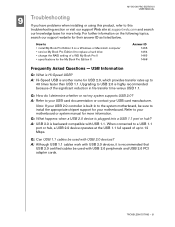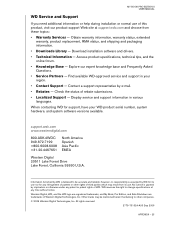Western Digital WDG2TP10000N Support Question
Find answers below for this question about Western Digital WDG2TP10000N - My Book Pro Edition II Hard Drive Array.Need a Western Digital WDG2TP10000N manual? We have 3 online manuals for this item!
Question posted by rrag on May 9th, 2011
How Do I Install The Wdg2tp10000n Hard Drive On My Imac? How Do I Use It?
The person who posted this question about this Western Digital product did not include a detailed explanation. Please use the "Request More Information" button to the right if more details would help you to answer this question.
Current Answers
Related Western Digital WDG2TP10000N Manual Pages
Similar Questions
Can My Book Essential Edition Model Wd5000h1u-00 Work With Windows 7
(Posted by markgshe 9 years ago)
My Book Essential Edition
Model 1600 1032-001
Hello! For a number of years since purchasing the My Book Essential Edition Model 1600 1032-001 five...
Hello! For a number of years since purchasing the My Book Essential Edition Model 1600 1032-001 five...
(Posted by edross823 11 years ago)
My World Edition Ii Hard Drive Continuously 'hangs', Requiring 'hard' Restart
Over the last several weeks, my World Edition II hard drive, and on a daily basis, has continuoulsy ...
Over the last several weeks, my World Edition II hard drive, and on a daily basis, has continuoulsy ...
(Posted by emailbillbrown 12 years ago)
Install External Hard Drive
I have no instalation and software cd for my wd5000e032 external harddrive is there any downloads fo...
I have no instalation and software cd for my wd5000e032 external harddrive is there any downloads fo...
(Posted by mygoodfellow 12 years ago)