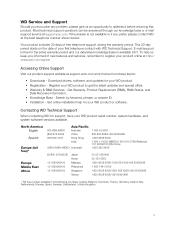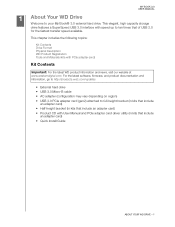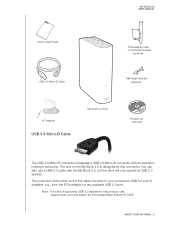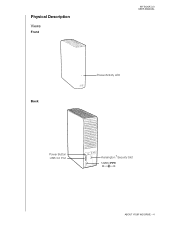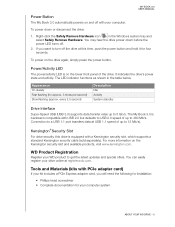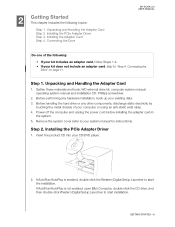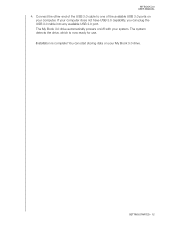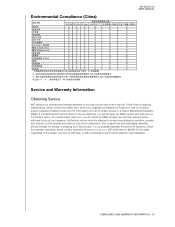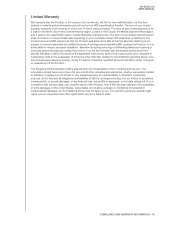Western Digital WD40000H2NC Support Question
Find answers below for this question about Western Digital WD40000H2NC - World Edition II.Need a Western Digital WD40000H2NC manual? We have 3 online manuals for this item!
Question posted by emailbillbrown on February 19th, 2012
My World Edition Ii Hard Drive Continuously 'hangs', Requiring 'hard' Restart
Over the last several weeks, my World Edition II hard drive, and on a daily basis, has continuoulsy "hanged". By this, it becomes "not found" within Windows Explorer, even as its networked and mapped correctly with static directory locations (at one moment, my "Y" an "Z" drives are found and accessible; the next, they are not).
The white moving light indicator on the front of the hard drive housing, which is the only visible indicator, and which normally moves slowly up and then down continuously, "stops" moving entirely when the unit "hangs".
I then have tried to power the unit off -- but it becomes completely unresponsive. Only when I've physically disconnected the power source from the WD40000H2NC, waited five seconds, and then reconnect it -- having to wait several minutes for it to "power" back up -- is it again discoverable and its data accessible.
However, this lasts only 15-20 minutes, and it happens anew. Over and over.
WHAT IS WRONG with my unit? I purchased it directly from WD.
Thank you.
Current Answers
Related Western Digital WD40000H2NC Manual Pages
Similar Questions
My External Harddisk Wdbbep0010bsl
My external harddisk WDBBEP0010BSL can't recognize in windows 10 and mac book air
My external harddisk WDBBEP0010BSL can't recognize in windows 10 and mac book air
(Posted by cawan80 8 years ago)
Retention Period For My Book Hd
I have been using WD my book 2 TB HDD, I am using it for scheduled back up on daily basis. I would l...
I have been using WD my book 2 TB HDD, I am using it for scheduled back up on daily basis. I would l...
(Posted by ashokkumar42828 9 years ago)
Wd5000ml How To Delete Folders
How do you delete folders and how long does it take
How do you delete folders and how long does it take
(Posted by navyjim1 9 years ago)
Wd6400h1u-00 Driver Windows 7
(Posted by aaim0001 11 years ago)
Hard Drive No Longer Works?
I plug the hard drive into the wall outlet and nothing happens, no light on the unit, no vibration, ...
I plug the hard drive into the wall outlet and nothing happens, no light on the unit, no vibration, ...
(Posted by Anonymous-92224 11 years ago)