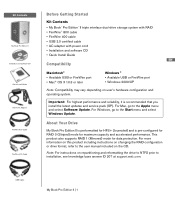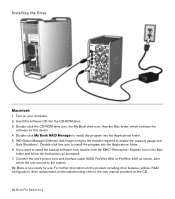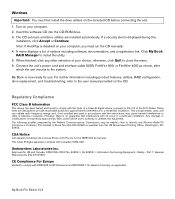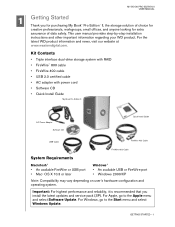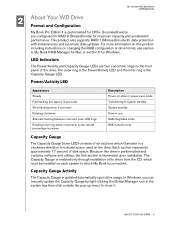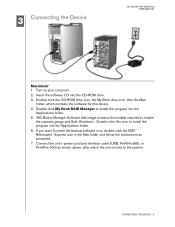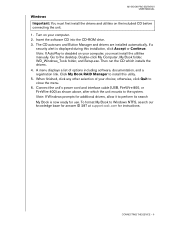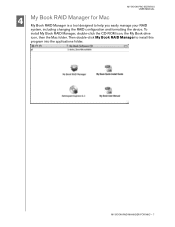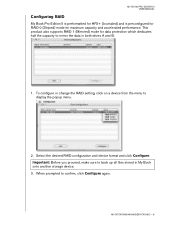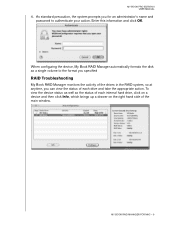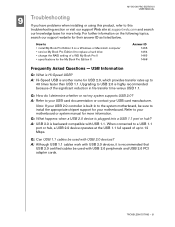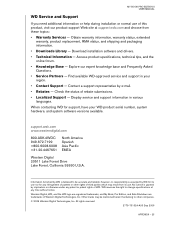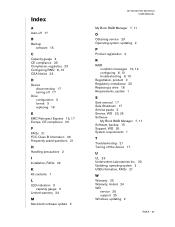Western Digital WD5000E032 Support Question
Find answers below for this question about Western Digital WD5000E032 - My Book Pro.Need a Western Digital WD5000E032 manual? We have 3 online manuals for this item!
Question posted by mygoodfellow on October 1st, 2011
Install External Hard Drive
I have no instalation and software cd for my wd5000e032 external harddrive is there any downloads for the software with thanks Tom.
Current Answers
Answer #1: Posted by antiroach on October 1st, 2011 12:39 PM
Normally, the software you need for external hard drives is on the ext. hard drive itself. Simply plug it in to your computer and open it's location via Windows Explorer. The software is usually sitting in the root folder of the hard drive.
In the event it's not there, Western Digital download pages for your item are here and here.
Nerds need love too...
Related Western Digital WD5000E032 Manual Pages
Similar Questions
Western Digital Wd10000g032 My Book Installation Software
Where can i get the software to support the Western Digital WD10000G032 My Book
Where can i get the software to support the Western Digital WD10000G032 My Book
(Posted by BillLucas001 2 years ago)
Wd External Hard Drive (wdbacx0010bbk-01) Not Detecting In My Laptop
Dear Sir/Madam,Since last week I am facing problem to access data from my external hard drive, the d...
Dear Sir/Madam,Since last week I am facing problem to access data from my external hard drive, the d...
(Posted by ksmbnitin22 8 years ago)
Size Of External Hard Drive?
How large is this external hard drive? Thank you.
How large is this external hard drive? Thank you.
(Posted by stacie10874 9 years ago)
I Have A Wd Elements 1.5tb External Hard Drive. Can It Be Used Lying On Its Side
Can this external hard drive be used lying on its side instead of flat? Thanks.
Can this external hard drive be used lying on its side instead of flat? Thanks.
(Posted by bjtimm 10 years ago)
Wd Element 1 Tb External Hard Drive-wdbpck0010bbk Not Detecting In Windows 7
Hi My new WD Element 1 TB External Hard Drive-WDBPCK0010BBK not detecting in windows 7 desktop machi...
Hi My new WD Element 1 TB External Hard Drive-WDBPCK0010BBK not detecting in windows 7 desktop machi...
(Posted by santhoshpeddireddy 11 years ago)