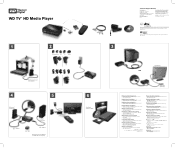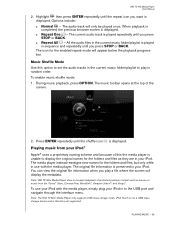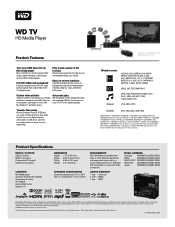Western Digital WDBABF0000NBK-NESN Support Question
Find answers below for this question about Western Digital WDBABF0000NBK-NESN - TV HD Media Player.Need a Western Digital WDBABF0000NBK-NESN manual? We have 3 online manuals for this item!
Question posted by mestre on October 14th, 2011
Lost Digital Audio Hdmi Output
when playback movies from USB ort with an external HD,
the digital audio is lost
Current Answers
Related Western Digital WDBABF0000NBK-NESN Manual Pages
Similar Questions
Can Not Log In To My Western Digital Wdbctl0040hwt In Windows 11 System
Just now I connected the WDBCTL0040HWT memory to the power supply with my Windows 11 system and I ca...
Just now I connected the WDBCTL0040HWT memory to the power supply with my Windows 11 system and I ca...
(Posted by dirkseng 3 months ago)
I Can't Play Avi Videos With Mycloudpr2110
n't play avi videos with MyCloudPR2110 a second time
n't play avi videos with MyCloudPR2110 a second time
(Posted by augustoherrerag 3 years ago)
Wd Sharespace
i need step by step help to connect to wd sharespace on windows please. my friend gave me this and h...
i need step by step help to connect to wd sharespace on windows please. my friend gave me this and h...
(Posted by ampatel786 7 years ago)
Composite Av Cables
hello I have lost the "composite tv cables" for my "WD TV media player" how to buy an other ? t...
hello I have lost the "composite tv cables" for my "WD TV media player" how to buy an other ? t...
(Posted by ezioandco 12 years ago)
Is The Western Digital Live Plus Media Player Wireless
(Posted by hungrycat 12 years ago)