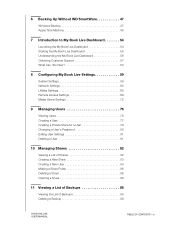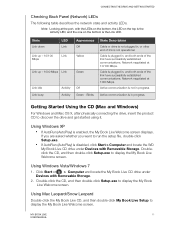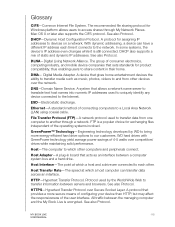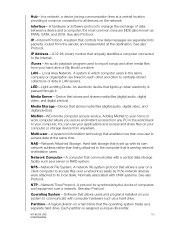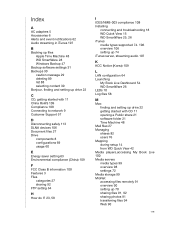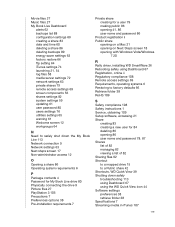Western Digital WD40000A4NC Support Question
Find answers below for this question about Western Digital WD40000A4NC - ShareSpace.Need a Western Digital WD40000A4NC manual? We have 3 online manuals for this item!
Question posted by ampatel786 on July 9th, 2016
Wd Sharespace
Current Answers
Answer #1: Posted by TommyKervz on July 11th, 2016 6:02 AM
Answer #2: Posted by MightyMiroWD on July 14th, 2016 1:27 AM
You can setup the device by following the steps from the Quick Installation Guide:
http://products.wdc.com/support/kb.ashx?id=dw7gkS
On page 4 you can find detailed steps on how to access the ShareSpace on the Network with Windows.
Hope this helps and best of luck! :)
An official WD representative
www.wdc.com
Related Western Digital WD40000A4NC Manual Pages
Similar Questions
Just now I connected the WDBCTL0040HWT memory to the power supply with my Windows 11 system and I ca...
My NAS isnt getting detected by WD Discovery after i connected it to my router and plugged it in. Wh...
Is firmware version 1.2.2 still available for the Sharespace NAS?
I have a Western Digital ShareSpace NAS. Recently, my NAS started flashing on and off the red ligh...