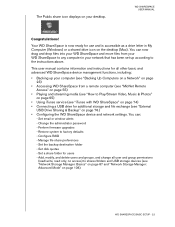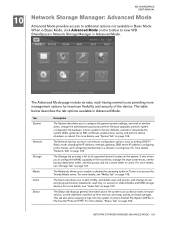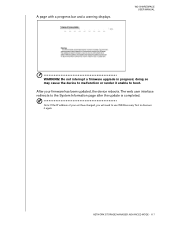Western Digital WDA4NC40000N Support Question
Find answers below for this question about Western Digital WDA4NC40000N - ShareSpace NAS Server.Need a Western Digital WDA4NC40000N manual? We have 1 online manual for this item!
Question posted by gerrydawes on June 2nd, 2017
Is Firmware Version 1.2.2 Still Available
Current Answers
Answer #1: Posted by hzplj9 on June 2nd, 2017 3:09 AM
http://support.wdc.com/index.aspx?lang=en
Go to the Western Digital website and you can download the latest version of the firmware
WD Universal Firmware Updater for Windows
File Size: 1.86 MB
Version: 3.2.5.1
Release Date: 9/24/2014
Related Western Digital WDA4NC40000N Manual Pages
Similar Questions
My NAS isnt getting detected by WD Discovery after i connected it to my router and plugged it in. Wh...
n't play avi videos with MyCloudPR2110 a second time
i need step by step help to connect to wd sharespace on windows please. my friend gave me this and h...
I have a Western Digital ShareSpace NAS. Recently, my NAS started flashing on and off the red ligh...