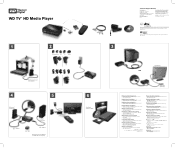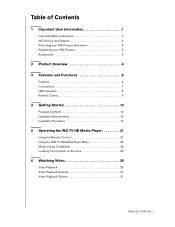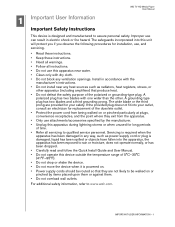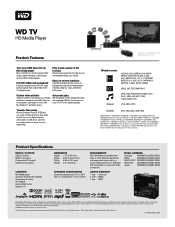Western Digital WDBABF0000NBK-NESN Support Question
Find answers below for this question about Western Digital WDBABF0000NBK-NESN - TV HD Media Player.Need a Western Digital WDBABF0000NBK-NESN manual? We have 3 online manuals for this item!
Question posted by ezioandco on September 6th, 2011
Composite Av Cables
hello
I have lost the "composite tv cables" for my "WD TV media player"
how to buy an other ?
thank you
Current Answers
Related Western Digital WDBABF0000NBK-NESN Manual Pages
Similar Questions
Firmware Update For This Wd Tv Live Media Player Wdbaap0000nbk:
Good afternoon.Could you please let me know if there is some software updater for this device?I boug...
Good afternoon.Could you please let me know if there is some software updater for this device?I boug...
(Posted by ferreiracacuaco 3 years ago)
I Just Bouught A Western Digital Wd Tv Live Streaming Media Player - Wdbhg70000
and now I my payer is in the store demo mode, how do I fix this
and now I my payer is in the store demo mode, how do I fix this
(Posted by dm414 12 years ago)
Remote Control Lost
hello, i lost my remote control about the western digital WD00AVP-00 TV HD MEDIA PLAYER and i need ...
hello, i lost my remote control about the western digital WD00AVP-00 TV HD MEDIA PLAYER and i need ...
(Posted by yannickrey 12 years ago)
Cable Wd Xternal Harddisk 500gb
Hi, this is anil prasad i am having WDBAAA5000ABK external hard disk please tell me where i will ge...
Hi, this is anil prasad i am having WDBAAA5000ABK external hard disk please tell me where i will ge...
(Posted by anil4s 12 years ago)
Is The Western Digital Live Plus Media Player Wireless
(Posted by hungrycat 12 years ago)