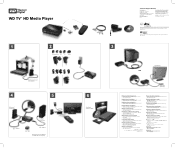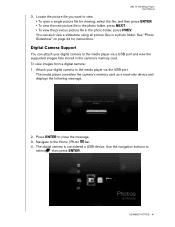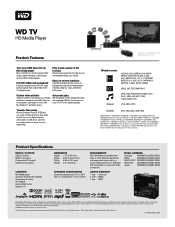Western Digital WDBABF0000NBK-NESN Support Question
Find answers below for this question about Western Digital WDBABF0000NBK-NESN - TV HD Media Player.Need a Western Digital WDBABF0000NBK-NESN manual? We have 3 online manuals for this item!
Question posted by hungrycat on June 5th, 2011
Is The Western Digital Live Plus Media Player Wireless
The person who posted this question about this Western Digital product did not include a detailed explanation. Please use the "Request More Information" button to the right if more details would help you to answer this question.
Current Answers
Related Western Digital WDBABF0000NBK-NESN Manual Pages
Similar Questions
How To Setup New Wd40000a4nc Nas
My NAS isnt getting detected by WD Discovery after i connected it to my router and plugged it in. Wh...
My NAS isnt getting detected by WD Discovery after i connected it to my router and plugged it in. Wh...
(Posted by ethankum123 2 years ago)
Firmware Update For This Wd Tv Live Media Player Wdbaap0000nbk:
Good afternoon.Could you please let me know if there is some software updater for this device?I boug...
Good afternoon.Could you please let me know if there is some software updater for this device?I boug...
(Posted by ferreiracacuaco 3 years ago)
I Can't Play Avi Videos With Mycloudpr2110
n't play avi videos with MyCloudPR2110 a second time
n't play avi videos with MyCloudPR2110 a second time
(Posted by augustoherrerag 3 years ago)
I Just Bouught A Western Digital Wd Tv Live Streaming Media Player - Wdbhg70000
and now I my payer is in the store demo mode, how do I fix this
and now I my payer is in the store demo mode, how do I fix this
(Posted by dm414 12 years ago)
Composite Av Cables
hello I have lost the "composite tv cables" for my "WD TV media player" how to buy an other ? t...
hello I have lost the "composite tv cables" for my "WD TV media player" how to buy an other ? t...
(Posted by ezioandco 12 years ago)