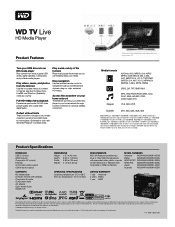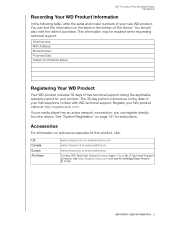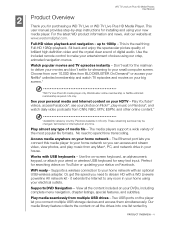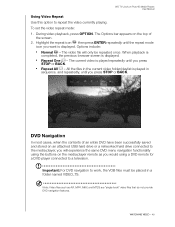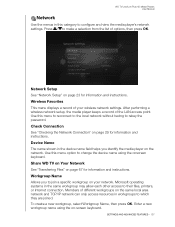Western Digital WDBAAM0000NBK Support Question
Find answers below for this question about Western Digital WDBAAM0000NBK - TV Mini Media Player.Need a Western Digital WDBAAM0000NBK manual? We have 3 online manuals for this item!
Question posted by mikebetz7 on May 21st, 2012
How To Get Full Screen List Of All Movies On Hard Drive On Screen
I want to see a full list of movies instead of scrolling down
Current Answers
Related Western Digital WDBAAM0000NBK Manual Pages
Similar Questions
Firmware Update For This Wd Tv Live Media Player Wdbaap0000nbk:
Good afternoon.Could you please let me know if there is some software updater for this device?I boug...
Good afternoon.Could you please let me know if there is some software updater for this device?I boug...
(Posted by ferreiracacuaco 3 years ago)
Scrolling Screen
I managed to change a setting in the settings menu, and now the tv screen constantly scrolls. How to...
I managed to change a setting in the settings menu, and now the tv screen constantly scrolls. How to...
(Posted by moviemom 5 years ago)
Products.wd.com/docs
I have connected the power source and connected the HDMI cable tp both terminals. I then plugged in ...
I have connected the power source and connected the HDMI cable tp both terminals. I then plugged in ...
(Posted by djwolken 9 years ago)
How Do I Convert The Output
I want to use this hard drive as a backup for computer after the Tivo died. Is there a way to conver...
I want to use this hard drive as a backup for computer after the Tivo died. Is there a way to conver...
(Posted by cearl 9 years ago)
Wd5000p032 Manual
I'm trying to install the above external hard drive, but I do not have a manual or startup disk. Any...
I'm trying to install the above external hard drive, but I do not have a manual or startup disk. Any...
(Posted by jlynass 12 years ago)