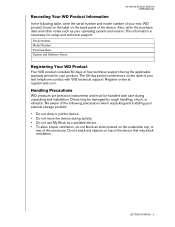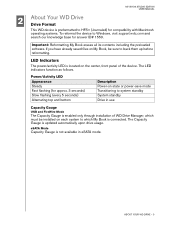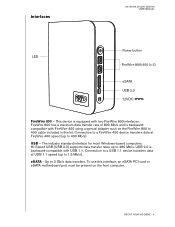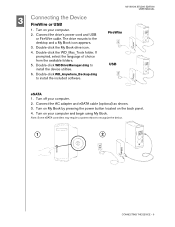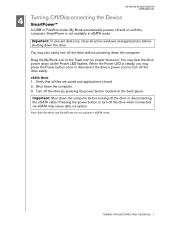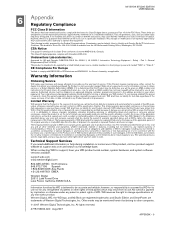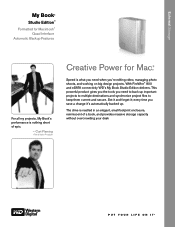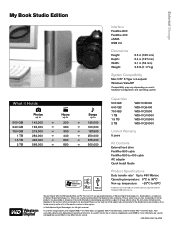Western Digital WD5000H1CS-00 Support Question
Find answers below for this question about Western Digital WD5000H1CS-00 - Home Edition.Need a Western Digital WD5000H1CS-00 manual? We have 3 online manuals for this item!
Question posted by rsincua on December 5th, 2011
Power Supply Voltage
power supply voltage Western Digital WD5000H1CS-00
Current Answers
Related Western Digital WD5000H1CS-00 Manual Pages
Similar Questions
Problem With Wd5000h1cs-00; May Not Be Spinning Up. How To Recover Data?
(Posted by phelpsm 2 years ago)
Reboot My Wd External Hard Drive Unsuccessfully.
Unable to reboot my external hard drive P/N WDBABM0010BBK using my laptop. Can explain in stages of ...
Unable to reboot my external hard drive P/N WDBABM0010BBK using my laptop. Can explain in stages of ...
(Posted by n9ew 2 years ago)
Connecting To New Computer
What options are there for connecting my external hard drive to my newer computer? The computer does...
What options are there for connecting my external hard drive to my newer computer? The computer does...
(Posted by woodygrantham 7 years ago)
Need To Format Wd500h1cs-00
My backup drive has not worked in a long time and I'm thinking maybe it has to do with when I upgrad...
My backup drive has not worked in a long time and I'm thinking maybe it has to do with when I upgrad...
(Posted by rkswetnam 10 years ago)
My World Edition Ii Hard Drive Continuously 'hangs', Requiring 'hard' Restart
Over the last several weeks, my World Edition II hard drive, and on a daily basis, has continuoulsy ...
Over the last several weeks, my World Edition II hard drive, and on a daily basis, has continuoulsy ...
(Posted by emailbillbrown 12 years ago)