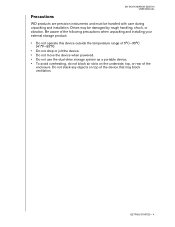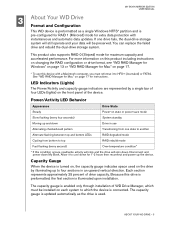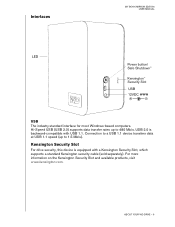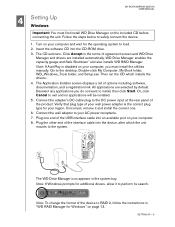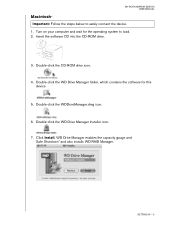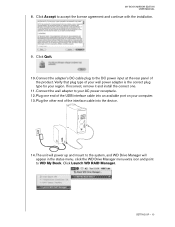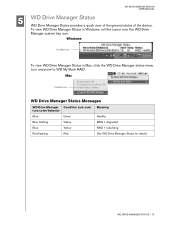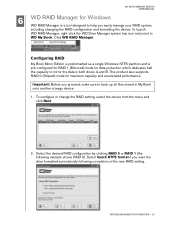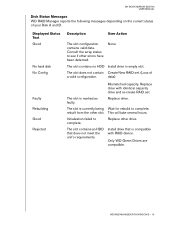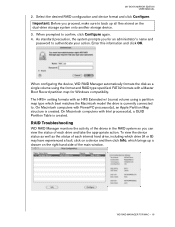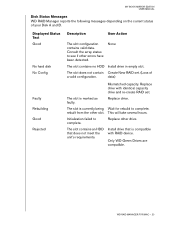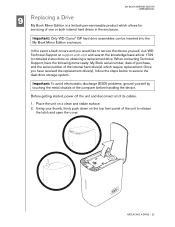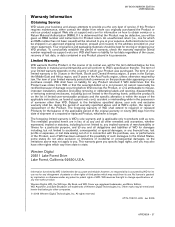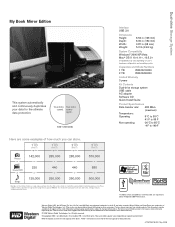Western Digital WD20000H2Q-00 Support Question
Find answers below for this question about Western Digital WD20000H2Q-00 - Studio Edition II.Need a Western Digital WD20000H2Q-00 manual? We have 3 online manuals for this item!
Question posted by vkpeck on June 10th, 2016
Broken Head?
Current Answers
Answer #1: Posted by MightyMiroWD on June 13th, 2016 5:59 AM
I'm sorry to hear about to hear about what happened with the external. :(
Unfortunately, since the issue is related to the broken head of the drive, at this point the best option will be to contact a data recovery company and hopefully they'll help you retrieve your data back. Here's a list with few WD recovery partners you can check:
http://products.wdc.com/support/kb.ashx?id=tFDZX1
Hope this helps and I wish you the best of luck!
An official WD representative
www.wdc.com
Related Western Digital WD20000H2Q-00 Manual Pages
Similar Questions
I'm trying to get my WD6400H1Q-00 to talk to my Win 10 laptop. What do I do?
I want to plug my drive into my wireless modem/router via USB connection and set it up/map it for us...
My PC will not boot with any WD external USB drive connected, I have tried the following: 1. Changi...
Over the last several weeks, my World Edition II hard drive, and on a daily basis, has continuoulsy ...
i just got this HD and it will not register on my PC. I plugged it in, it asked to install hardware,...