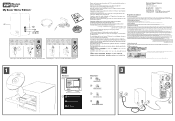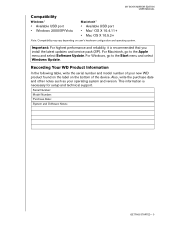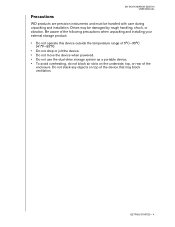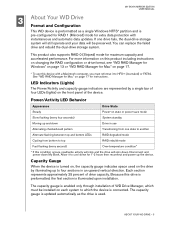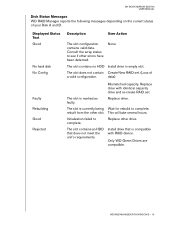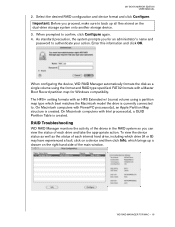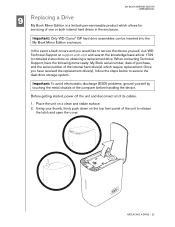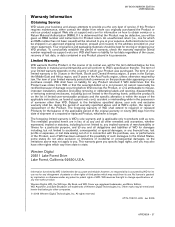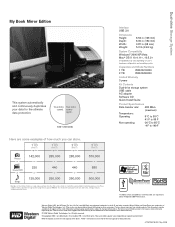Western Digital WD20000H2Q-00 - Studio Edition II Support and Manuals
Get Help and Manuals for this Western Digital item

View All Support Options Below
Free Western Digital WD20000H2Q-00 manuals!
Problems with Western Digital WD20000H2Q-00?
Ask a Question
Free Western Digital WD20000H2Q-00 manuals!
Problems with Western Digital WD20000H2Q-00?
Ask a Question
Most Recent Western Digital WD20000H2Q-00 Questions
Broken Head?
Took external hard drive to micro center, best buy geek squad and disk doctors. They were unable to ...
Took external hard drive to micro center, best buy geek squad and disk doctors. They were unable to ...
(Posted by vkpeck 7 years ago)
Wd Anywhere Wd3200h1q-00 Cable
I have a wd anywhere wd3200H1q-00 unit that I had originally hooked up as a back up to my older Appl...
I have a wd anywhere wd3200H1q-00 unit that I had originally hooked up as a back up to my older Appl...
(Posted by rebeccaripley 11 years ago)
Popular Western Digital WD20000H2Q-00 Manual Pages
Western Digital WD20000H2Q-00 Reviews
We have not received any reviews for Western Digital yet.