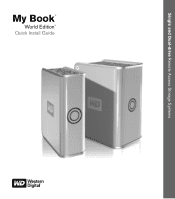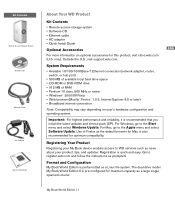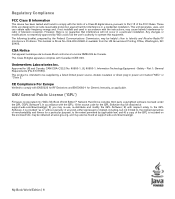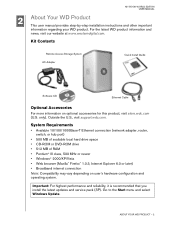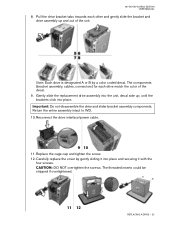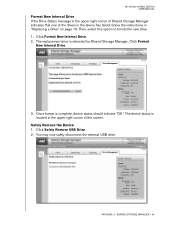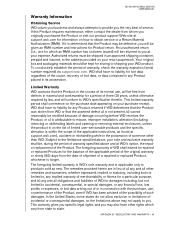Western Digital WD10000G032 Support Question
Find answers below for this question about Western Digital WD10000G032 - My Book World Edition.Need a Western Digital WD10000G032 manual? We have 3 online manuals for this item!
Question posted by ccpluboby23 on June 2nd, 2014
How To Replace Hard Disk In Wd10000g032-001
The person who posted this question about this Western Digital product did not include a detailed explanation. Please use the "Request More Information" button to the right if more details would help you to answer this question.
Current Answers
Related Western Digital WD10000G032 Manual Pages
Similar Questions
Unable To Delete Some Files From External Hard Drive.- Western Digital Wd10000g0
Error While Deleting. There Was An Error Deleting V Show More Details. Invalid Argument. - Western D...
Error While Deleting. There Was An Error Deleting V Show More Details. Invalid Argument. - Western D...
(Posted by trident58401 5 years ago)
How To Replace Hard Drive Wd1200b015
(Posted by Janael 10 years ago)
Wd10000g032.001 Hd Image
Is there a backup of the harddrive data? I have remove the harddisk and formated it and now the dev...
Is there a backup of the harddrive data? I have remove the harddisk and formated it and now the dev...
(Posted by knoebel34268 12 years ago)
Help
where can i purchase one of these hard drives the wd10000g032 hard drive
where can i purchase one of these hard drives the wd10000g032 hard drive
(Posted by alby516 12 years ago)
Use Scandisk The Scren Shows 'replace Hard Drive' ?
(Posted by buinguyen 13 years ago)