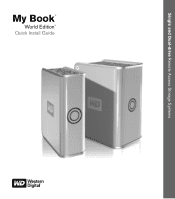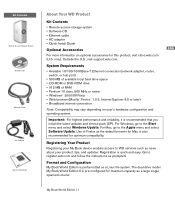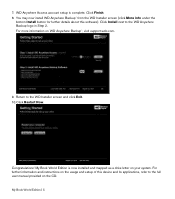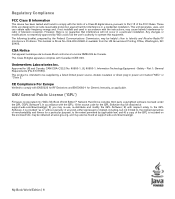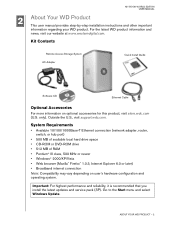Western Digital WD10000G032 Support Question
Find answers below for this question about Western Digital WD10000G032 - My Book World Edition.Need a Western Digital WD10000G032 manual? We have 3 online manuals for this item!
Question posted by alby516 on August 24th, 2011
Help
where can i purchase one of these hard drives the wd10000g032 hard drive
Current Answers
Related Western Digital WD10000G032 Manual Pages
Similar Questions
Western Digital Wd10000g032 My Book Installation Software
Where can i get the software to support the Western Digital WD10000G032 My Book
Where can i get the software to support the Western Digital WD10000G032 My Book
(Posted by BillLucas001 2 years ago)
Default Ip Address For Wd 5000g032 Device
could you please help me to get the default ip address of 5000G032 device
could you please help me to get the default ip address of 5000G032 device
(Posted by wahab38703 8 years ago)
How To Replace Hard Disk In Wd10000g032-001
(Posted by ccpluboby23 9 years ago)
Wd10000g032 Nas Drive That Will Not Power Up,
I have a WD10000G032 NAS drive that will not power up, I have replace the external power unit but it...
I have a WD10000G032 NAS drive that will not power up, I have replace the external power unit but it...
(Posted by fullerru 10 years ago)
Password For Wd15000d033
I have a WD network drive but the password has been lost. I do not need the data on the drive. How c...
I have a WD network drive but the password has been lost. I do not need the data on the drive. How c...
(Posted by PhilAngel 10 years ago)