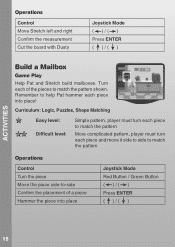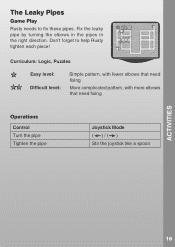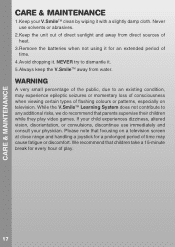Vtech V.Smile: Handy Manny Support Question
Find answers below for this question about Vtech V.Smile: Handy Manny.Need a Vtech V.Smile: Handy Manny manual? We have 1 online manual for this item!
Question posted by Ctantiquer2000 on October 11th, 2021
Curser Not Working
Hi,Our curser is not working in the game 'jump in'.How do we get the game to work? thanks.
Current Answers
Related Vtech V.Smile: Handy Manny Manual Pages
Similar Questions
Alphabet Apple Not Working At All
I have replaced the batteries still no luck... I am happy with the Alphabet Apple when it works. Ple...
I have replaced the batteries still no luck... I am happy with the Alphabet Apple when it works. Ple...
(Posted by marjoriewoods 2 years ago)
Doesn’t Work.
I have a crazy leg learning bug brand new out of the box (it's been sitting for awhile). I have trie...
I have a crazy leg learning bug brand new out of the box (it's been sitting for awhile). I have trie...
(Posted by Hickstlhl 6 years ago)
The Volume Is Not Working
My kids played with this for a year or so and then the batteried died out si as i went to change the...
My kids played with this for a year or so and then the batteried died out si as i went to change the...
(Posted by menahk2 9 years ago)
You Can't See The Picture When Turned On. Everything Else Works. Please Advise.
You can hear the game and the buttons and lights work on the v.smile pocket, but you can't see the p...
You can hear the game and the buttons and lights work on the v.smile pocket, but you can't see the p...
(Posted by afstoner1009 12 years ago)
Cant Get Sd Card To Work With Music Downloads On It What Do You Do
put kids music on iand dose not work in it
put kids music on iand dose not work in it
(Posted by bgb60yrs 12 years ago)