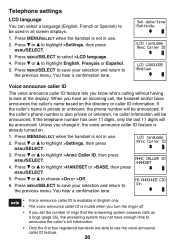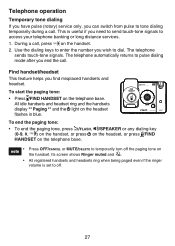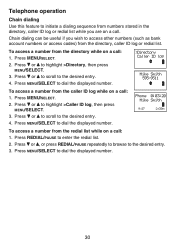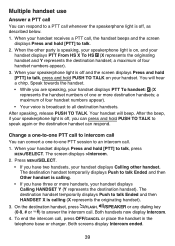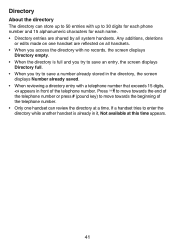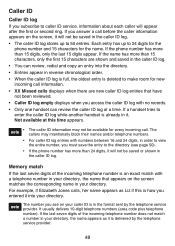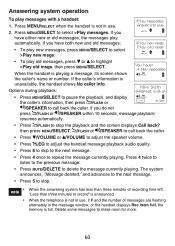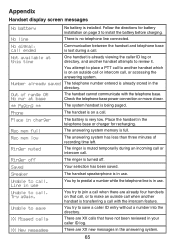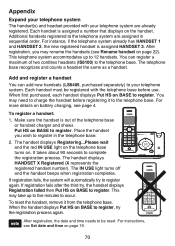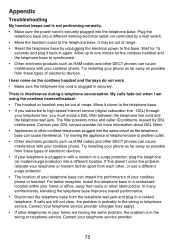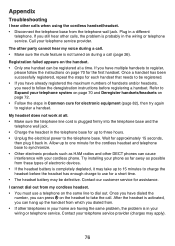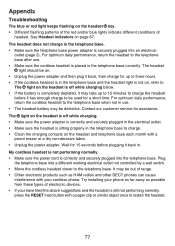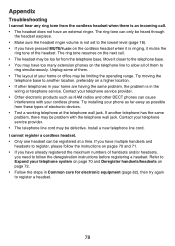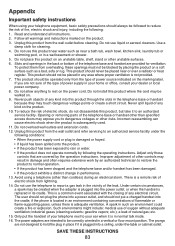Vtech Two Handset DECT 6.0 Expandable Cordless Phone with One DECT 6.0 Cordless Headset Push-To-Talk & HD Audio Support Question
Vtech Two Handset DECT 6.0 Expandable Cordless Phone with One DECT 6.0 Cordless Headset Push-To-Talk & HD Audio Support Question
Find answers below for this question about Vtech Two Handset DECT 6.0 Expandable Cordless Phone with One DECT 6.0 Cordless Headset Push-To-Talk & HD Audio.Need a Vtech Two Handset DECT 6.0 Expandable Cordless Phone with One DECT 6.0 Cordless Headset Push-To-Talk & HD Audio manual? We have 1 online manual for this item!
Question posted by katina5411 on September 16th, 2022
My Daughters Number Got Blocked And I Dont Know How To Unblock It Please Help
The person who posted this question about this Vtech product did not include a detailed explanation. Please use the "Request More Information" button to the right if more details would help you to answer this question.
Current Answers
Answer #1: Posted by Odin on September 22nd, 2022 10:47 AM
The blocking was not done by or with your Vtech phone, but with the phone system used by the blocker. Typically it will be effective for phone numbers--so if your daughter can call from a different phone nmber she won't be blocked.
Hope this is useful. Please don't forget to click the Accept This Answer button if you do accept it. My aim is to provide reliable helpful answers, not just a lot of them. See https://www.helpowl.com/profile/Odin.
Related Vtech Two Handset DECT 6.0 Expandable Cordless Phone with One DECT 6.0 Cordless Headset Push-To-Talk & HD Audio Manual Pages
Similar Questions
How To Unblocked Number.
I blocked by mistake my friends phone number,so now they can t reach me. Please help me to unblock t...
I blocked by mistake my friends phone number,so now they can t reach me. Please help me to unblock t...
(Posted by Anonymous-158074 8 years ago)
How To Unblock Caller's Number?
(Posted by shawnblack914 8 years ago)
How Do Delete All Dialed Numbers On Vtech 6.0 Cs6229-2 Home Phone
(Posted by rikspurl 9 years ago)
Help! My Phone Stopped Working
i recently bought a vtech cs6419-2 and it says 1. press hs on base 4 secs. 2. then press # on handse...
i recently bought a vtech cs6419-2 and it says 1. press hs on base 4 secs. 2. then press # on handse...
(Posted by crystaljustice 12 years ago)