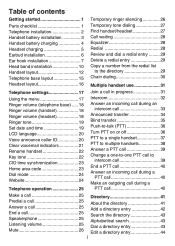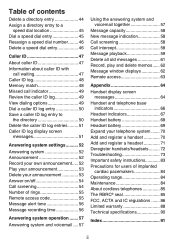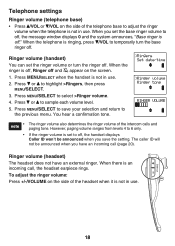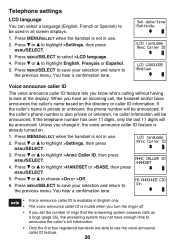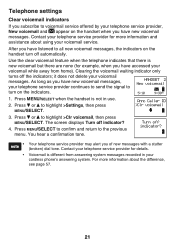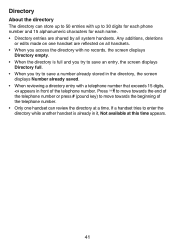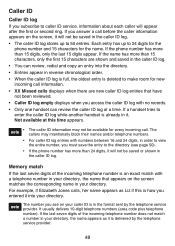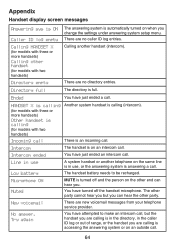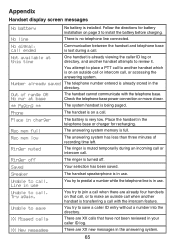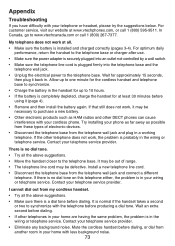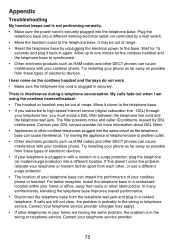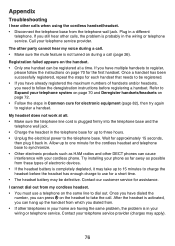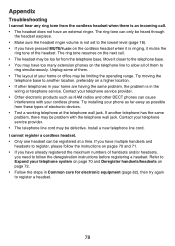Vtech Two Handset DECT 6.0 Expandable Cordless Phone with One DECT 6.0 Cordless Headset Push-To-Talk & HD Audio Support Question
Vtech Two Handset DECT 6.0 Expandable Cordless Phone with One DECT 6.0 Cordless Headset Push-To-Talk & HD Audio Support Question
Find answers below for this question about Vtech Two Handset DECT 6.0 Expandable Cordless Phone with One DECT 6.0 Cordless Headset Push-To-Talk & HD Audio.Need a Vtech Two Handset DECT 6.0 Expandable Cordless Phone with One DECT 6.0 Cordless Headset Push-To-Talk & HD Audio manual? We have 1 online manual for this item!
Question posted by shawnblack914 on November 5th, 2015
How To Unblock Caller's Number?
The person who posted this question about this Vtech product did not include a detailed explanation. Please use the "Request More Information" button to the right if more details would help you to answer this question.
Current Answers
Related Vtech Two Handset DECT 6.0 Expandable Cordless Phone with One DECT 6.0 Cordless Headset Push-To-Talk & HD Audio Manual Pages
Similar Questions
How Do I Set Up The Phone To Say The Caller Is Number Not Just Show It
(Posted by Tia572 1 year ago)
Does This Phone Have The Ability To Block Callers
How can i block and unblock callers with this phone
How can i block and unblock callers with this phone
(Posted by blmallen 3 years ago)
How To Unblocked Number.
I blocked by mistake my friends phone number,so now they can t reach me. Please help me to unblock t...
I blocked by mistake my friends phone number,so now they can t reach me. Please help me to unblock t...
(Posted by Anonymous-158074 8 years ago)