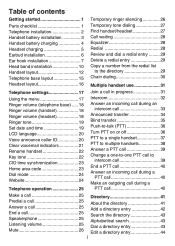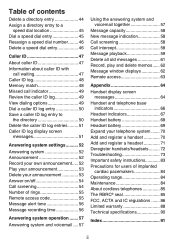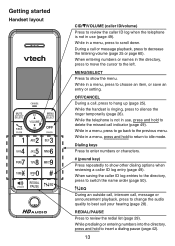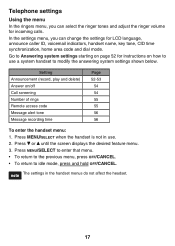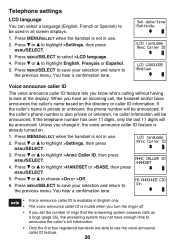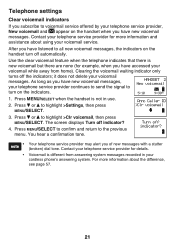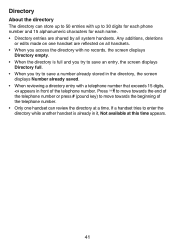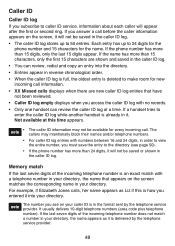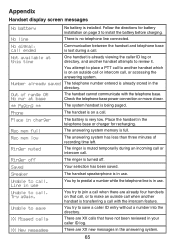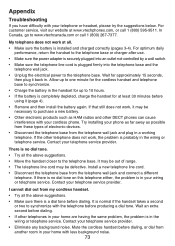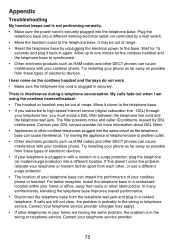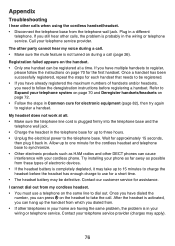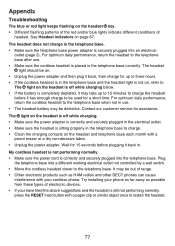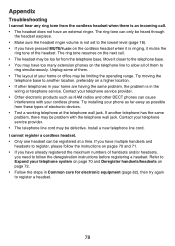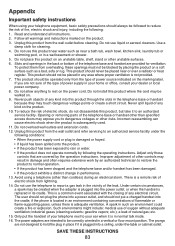Vtech Two Handset DECT 6.0 Expandable Cordless Phone with One DECT 6.0 Cordless Headset Push-To-Talk & HD Audio Support Question
Vtech Two Handset DECT 6.0 Expandable Cordless Phone with One DECT 6.0 Cordless Headset Push-To-Talk & HD Audio Support Question
Find answers below for this question about Vtech Two Handset DECT 6.0 Expandable Cordless Phone with One DECT 6.0 Cordless Headset Push-To-Talk & HD Audio.Need a Vtech Two Handset DECT 6.0 Expandable Cordless Phone with One DECT 6.0 Cordless Headset Push-To-Talk & HD Audio manual? We have 1 online manual for this item!
Question posted by Anonymous-158074 on March 20th, 2016
How To Unblocked Number.
I blocked by mistake my friends phone number,so now they can t reach me. Please help me to unblock that numbe
Current Answers
Answer #1: Posted by TommyKervz on March 20th, 2016 10:46 PM
Read from page 53 here http://www.manualslib.com/manual/710058/Vtech-Ds6621.html?page=53#manual
Related Vtech Two Handset DECT 6.0 Expandable Cordless Phone with One DECT 6.0 Cordless Headset Push-To-Talk & HD Audio Manual Pages
Similar Questions
No Dial Tone Or Incoming Calls
I'm unable to dial out or receive calls due to my phone saying, "Found." when I push TALK. I am also...
I'm unable to dial out or receive calls due to my phone saying, "Found." when I push TALK. I am also...
(Posted by donnabutikofer 1 year ago)
How To Unblock Caller's Number?
(Posted by shawnblack914 8 years ago)
How To Increase Number Of Rings
My Phone Rings 3 Times Only
My phone rings only 3 tunes, I want it ro ring 5 times
My phone rings only 3 tunes, I want it ro ring 5 times
(Posted by jjean 11 years ago)