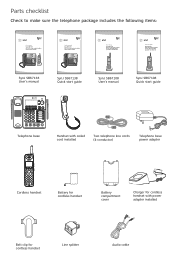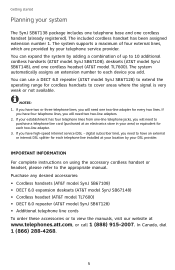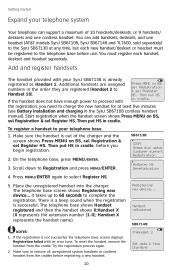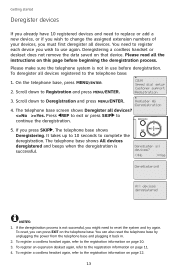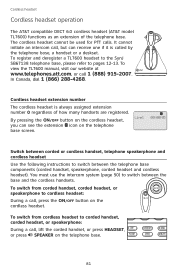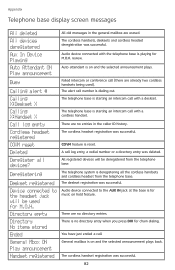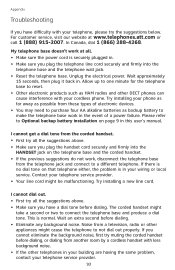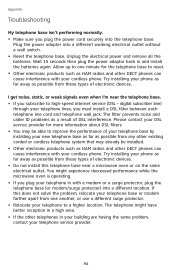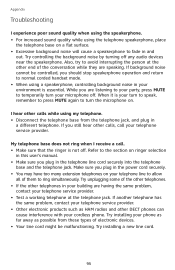Vtech SB67108 Support Question
Find answers below for this question about Vtech SB67108 - AT&T.Need a Vtech SB67108 manual? We have 2 online manuals for this item!
Question posted by Jeanine37826 on August 4th, 2015
How Do You Do A Factory Reset For This Unit? Original Base Defective.
The person who posted this question about this Vtech product did not include a detailed explanation. Please use the "Request More Information" button to the right if more details would help you to answer this question.
Current Answers
Answer #1: Posted by TechSupport101 on August 4th, 2015 5:33 PM
As per page 19 of the manual "You can also reset the telephone base by unplugging the power from the telephone"
Related Vtech SB67108 Manual Pages
Similar Questions
How To Factory Reset My Sn5147 Vtech Phone
How do I factory reset my vtech sn5147 phone
How do I factory reset my vtech sn5147 phone
(Posted by Anonymous-173452 1 year ago)
I Need To Do A Factory Reset On A Cs6229-3 That I Bought On Ebay.
I think the handset cs6229-3 vtech is trying to connect to it's old home base.
I think the handset cs6229-3 vtech is trying to connect to it's old home base.
(Posted by rwcoppock 6 years ago)
Need To Reconnect Extension Unit To Base Station.
Replace dead double A batteries in extension unit but unable to reconnect this unit to the base stat...
Replace dead double A batteries in extension unit but unable to reconnect this unit to the base stat...
(Posted by dmelancon2 8 years ago)