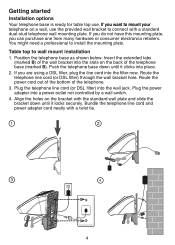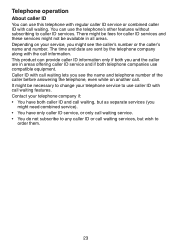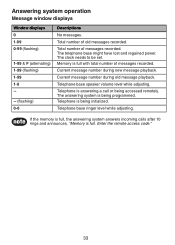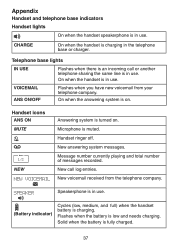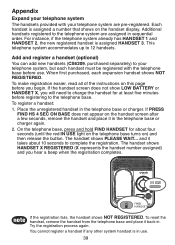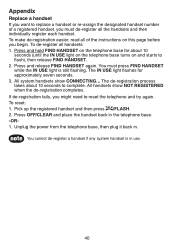Vtech CS6229-3 Support Question
Find answers below for this question about Vtech CS6229-3.Need a Vtech CS6229-3 manual? We have 1 online manual for this item!
Question posted by rwcoppock on July 6th, 2017
I Need To Do A Factory Reset On A Cs6229-3 That I Bought On Ebay.
I think the handset cs6229-3 vtech is trying to connect to it's old home base.
Current Answers
Answer #1: Posted by Odin on July 7th, 2017 8:14 PM
Reset your telephone by unplugging the power adapter from the telephone base. Disconnect the battery from the cordless handset. Wait for 15 seconds, then plug in the power adapter and re-install the battery. Place the handset in the telephone base and allow up to one minute for the handset and telephone base to synchronize.
Hope this is useful. Please don't forget to click the Accept This Answer button if you do accept it. My aim is to provide reliable helpful answers, not just a lot of them. See https://www.helpowl.com/profile/Odin.
Related Vtech CS6229-3 Manual Pages
Similar Questions
How To Factory Reset My Sn5147 Vtech Phone
How do I factory reset my vtech sn5147 phone
How do I factory reset my vtech sn5147 phone
(Posted by Anonymous-173452 1 year ago)
Vtech Cordless Phone Question
I have a vtech cordless phone and everytime I press talk to answer the phone call it freezes my tv s...
I have a vtech cordless phone and everytime I press talk to answer the phone call it freezes my tv s...
(Posted by alicianadiamacdonald 10 years ago)
I Just Purchase A Vtech Cordless Phone. The Message On The Handset Says There A
3 missed calls. The answering machines says there are no missed calls. How do I erase the messag...
3 missed calls. The answering machines says there are no missed calls. How do I erase the messag...
(Posted by shirleygrigsby 12 years ago)
Need Help Finding Out What Why My New Phone Does Not Work
(Posted by cottolinir 12 years ago)