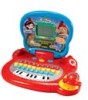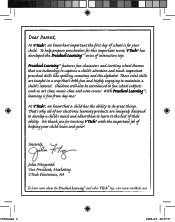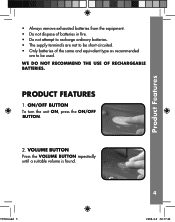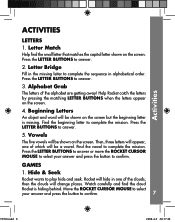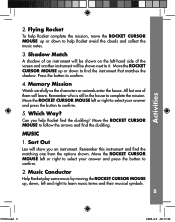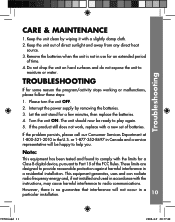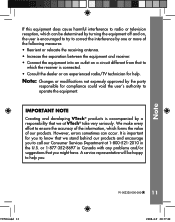Vtech Little Einsteins Blast-Off Learning Laptop Support Question
Find answers below for this question about Vtech Little Einsteins Blast-Off Learning Laptop.Need a Vtech Little Einsteins Blast-Off Learning Laptop manual? We have 1 online manual for this item!
Question posted by johnandbonetta on September 29th, 2014
The Volume Doesn't Work Anymore On Our Little Einsteins Laptop
I repaced the batteries with fresh ones. Any sugestions?
Current Answers
Answer #1: Posted by TechSupport101 on September 29th, 2014 4:14 PM
Hi. If you certain that sound/volume settings are in place as per the User Manual here, then the device may have failed mechanically.
Related Vtech Little Einsteins Blast-Off Learning Laptop Manual Pages
Similar Questions
The Volume Is Not Working
My kids played with this for a year or so and then the batteried died out si as i went to change the...
My kids played with this for a year or so and then the batteried died out si as i went to change the...
(Posted by menahk2 9 years ago)
The Volume Doesn't Work On Our Animal Friends Toddler Laptop
see title
see title
(Posted by ginnieth 10 years ago)
My 3 Year Olds Vtech Innotab 2 Touch Screen Won't Work Anymore. How Can I Get It
(Posted by billierasheed 11 years ago)
Vtech Laptop Volume Not Working
The volume on the Vtech laptop does not work. Everything else is working fine, except the volume. Th...
The volume on the Vtech laptop does not work. Everything else is working fine, except the volume. Th...
(Posted by cianicholas 12 years ago)
Mic Does Not Work Anymore
i bought the vtech sing and discover story piano last night and the mic died on my kids. is there an...
i bought the vtech sing and discover story piano last night and the mic died on my kids. is there an...
(Posted by npathao 12 years ago)