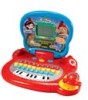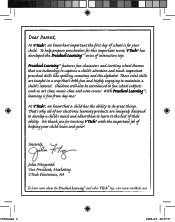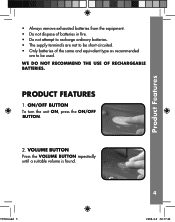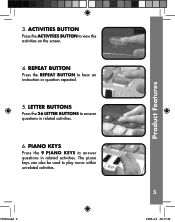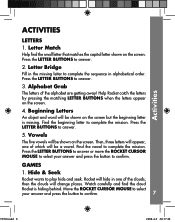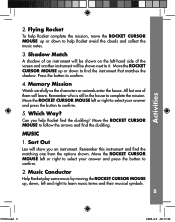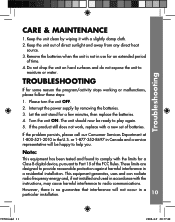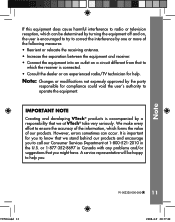Vtech Little Einsteins Blast-Off Learning Laptop Support Question
Find answers below for this question about Vtech Little Einsteins Blast-Off Learning Laptop.Need a Vtech Little Einsteins Blast-Off Learning Laptop manual? We have 1 online manual for this item!
Question posted by cianicholas on March 31st, 2012
Vtech Laptop Volume Not Working
The volume on the Vtech laptop does not work. Everything else is working fine, except the volume. There is no sound and the volume icon does not move when I press the button. HELP!
Current Answers
Related Vtech Little Einsteins Blast-Off Learning Laptop Manual Pages
Similar Questions
Timezone Is Not Registering In My Bear. All Other Features Are Working Fine.
How to register the time zone? I already put the date and time in the software but the bear always s...
How to register the time zone? I already put the date and time in the software but the bear always s...
(Posted by darkworld07 4 years ago)
My Game Doesn't Have Any Sound, Everything Else Works Fine, Should It Be Hooked
Av jacks in the back of my tv
Av jacks in the back of my tv
(Posted by Anonymous-148267 9 years ago)
The Volume Doesn't Work Anymore On Our Little Einsteins Laptop
I repaced the batteries with fresh ones. Any sugestions?
I repaced the batteries with fresh ones. Any sugestions?
(Posted by johnandbonetta 9 years ago)
Why Wont The Volume Work On A Mobigo2?
(Posted by gutiarcat36 11 years ago)