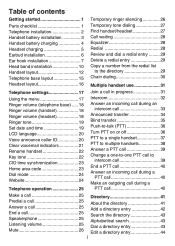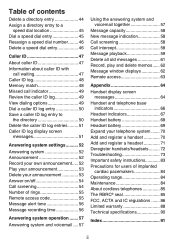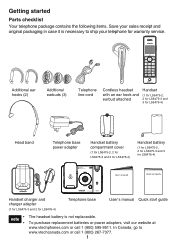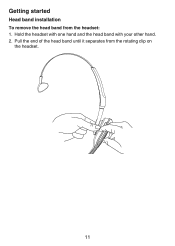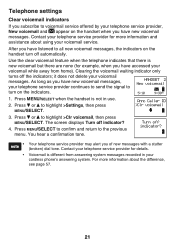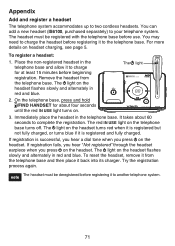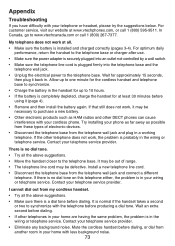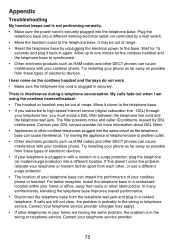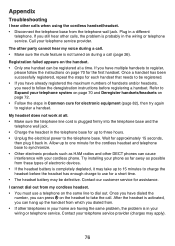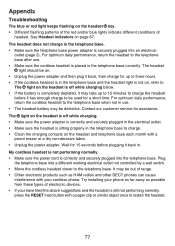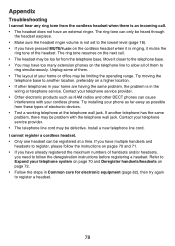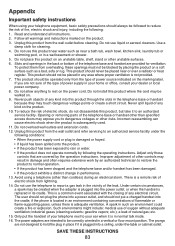Vtech LS6475-3 Support Question
Find answers below for this question about Vtech LS6475-3.Need a Vtech LS6475-3 manual? We have 1 online manual for this item!
Question posted by enzoga on May 31st, 2013
Headset Jack
Does this phone have headset jack? You know, for a head band with a mic?
Current Answers
Answer #1: Posted by bengirlxD on June 1st, 2013 4:48 PM
According to the amazon product description it does. You can view the description here.
Feel free to resubmit the question if you didn't find it useful.
Related Vtech LS6475-3 Manual Pages
Similar Questions
Headset Replacement For Vertech Ls6475-3.
The phone works fine. The ear piece for the headset has broken. I only need a new headset, not the e...
The phone works fine. The ear piece for the headset has broken. I only need a new headset, not the e...
(Posted by ocp2 7 years ago)
Why Does The Vtech Answering Machine Say 'please Enter Your Access Code'
instead of the recorded message we put on the machine. We have the vtech phone withe the digital ans...
instead of the recorded message we put on the machine. We have the vtech phone withe the digital ans...
(Posted by neronesl 9 years ago)
Pairing 3rd Party Cordless Headsets?
Is the LS6475-3 capable of pairing 3rd party headsets (such as the Jabra GN9350) using GAP mode? (Ge...
Is the LS6475-3 capable of pairing 3rd party headsets (such as the Jabra GN9350) using GAP mode? (Ge...
(Posted by matejuk 10 years ago)
Vtech Cordless Phone Question
I have a vtech cordless phone and everytime I press talk to answer the phone call it freezes my tv s...
I have a vtech cordless phone and everytime I press talk to answer the phone call it freezes my tv s...
(Posted by alicianadiamacdonald 10 years ago)
Syncing Cordless Phones
Can u sync any vtech 6.0 cordless phone to another- as in the base? Or does it have to be the sa...
Can u sync any vtech 6.0 cordless phone to another- as in the base? Or does it have to be the sa...
(Posted by chloesmom2010 12 years ago)