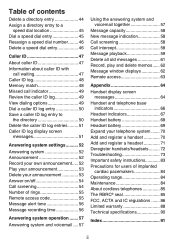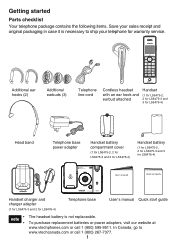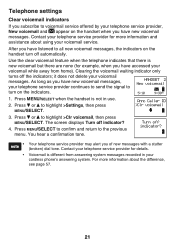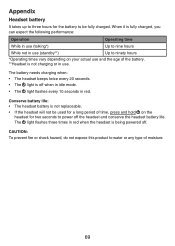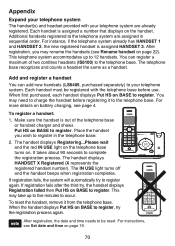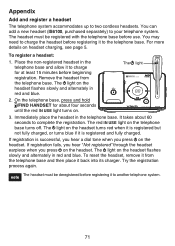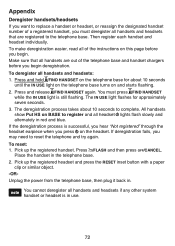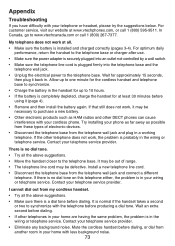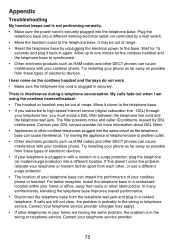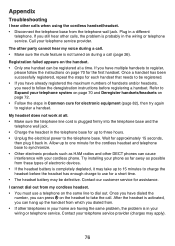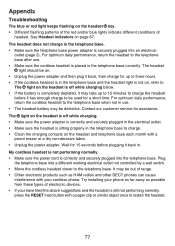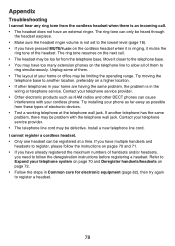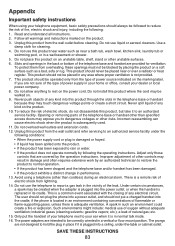Vtech LS6475-3 Support Question
Find answers below for this question about Vtech LS6475-3.Need a Vtech LS6475-3 manual? We have 1 online manual for this item!
Question posted by ocp2 on February 12th, 2017
Headset Replacement For Vertech Ls6475-3.
The phone works fine. The ear piece for the headset has broken. I only need a new headset, not the entire unit.
Current Answers
Answer #1: Posted by Odin on February 14th, 2017 6:45 PM
The first step is to check with the manufacturer: use the contact information here--https://www.contacthelp.com/vtech/customer-service. If your can't get the part directly from the manufacturer, ask for a part number and (with or without a part number) follow the applicable suggestions at this previous answer.
Hope this is useful. Please don't forget to click the Accept This Answer button if you do accept it. My aim is to provide reliable helpful answers, not just a lot of them. See https://www.helpowl.com/profile/Odin.
Related Vtech LS6475-3 Manual Pages
Similar Questions
How Can I Get A Replacement Ear Piece Hook For Model Ls6475-3
The earpiece hook broke off and I have not be able to replace it. I need a replacement earpiece hook...
The earpiece hook broke off and I have not be able to replace it. I need a replacement earpiece hook...
(Posted by bcoruj 4 years ago)
Why Does The Vtech Answering Machine Say 'please Enter Your Access Code'
instead of the recorded message we put on the machine. We have the vtech phone withe the digital ans...
instead of the recorded message we put on the machine. We have the vtech phone withe the digital ans...
(Posted by neronesl 9 years ago)
Vtech Cordless Phone Question
I have a vtech cordless phone and everytime I press talk to answer the phone call it freezes my tv s...
I have a vtech cordless phone and everytime I press talk to answer the phone call it freezes my tv s...
(Posted by alicianadiamacdonald 10 years ago)
Replacement Wall Bracket For Vtech Ds6222-5 Cordless Phone
Need a replacement wall bracket for Vtech DS6222-5 base cordless phone.
Need a replacement wall bracket for Vtech DS6222-5 base cordless phone.
(Posted by yalefreiman 11 years ago)
Ls6475-3 - Unable To Hear The Other Person For Incoming Calls On Handset #1.
Just setup an LS6475-3 and everything works fine except handset #1. I am unable to hear the caller b...
Just setup an LS6475-3 and everything works fine except handset #1. I am unable to hear the caller b...
(Posted by lkaiser8 12 years ago)