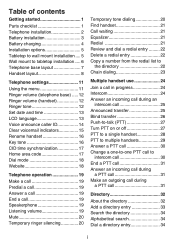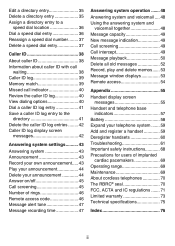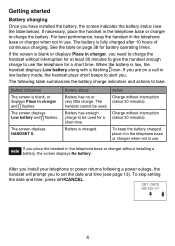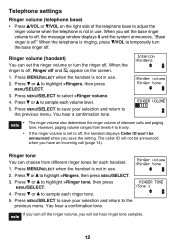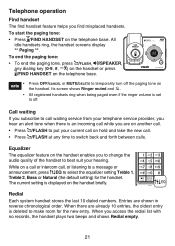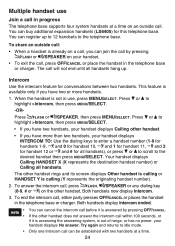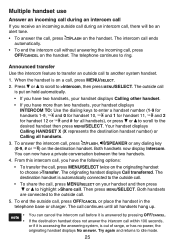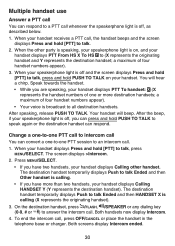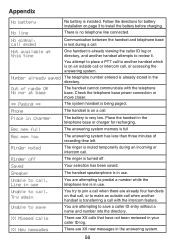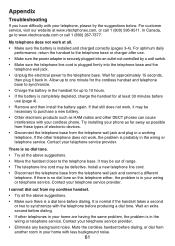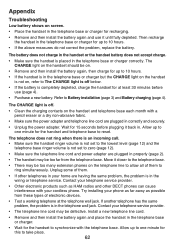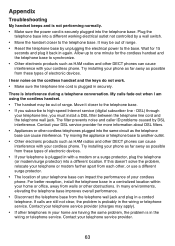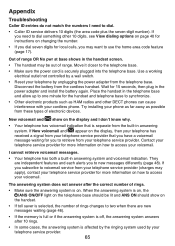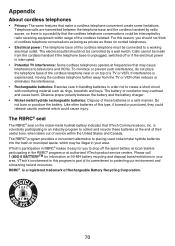Vtech LS6425-3 Support Question
Find answers below for this question about Vtech LS6425-3.Need a Vtech LS6425-3 manual? We have 1 online manual for this item!
Question posted by soreasstobearound on October 28th, 2011
'no Power At Base Or Handset Out Of Range' - Displayed.
Why would my 'handset #2 display, "No power at base or out of range?"
Battery disconnect/replacement or different 'known' good battery installed made no difference.
Current Answers
Related Vtech LS6425-3 Manual Pages
Similar Questions
Vtech Cordless Phone Question
I have a vtech cordless phone and everytime I press talk to answer the phone call it freezes my tv s...
I have a vtech cordless phone and everytime I press talk to answer the phone call it freezes my tv s...
(Posted by alicianadiamacdonald 10 years ago)
Vtech Ls6425 Phone In Use Light Won't Shut Off
my vtech LS6425 phone has the "in use light" on and i have tried to unplug for 30 min, unplug from t...
my vtech LS6425 phone has the "in use light" on and i have tried to unplug for 30 min, unplug from t...
(Posted by anblack 10 years ago)
Syncing Cordless Phones
Can u sync any vtech 6.0 cordless phone to another- as in the base? Or does it have to be the sa...
Can u sync any vtech 6.0 cordless phone to another- as in the base? Or does it have to be the sa...
(Posted by chloesmom2010 12 years ago)