Vtech LS6217 Support Question
Find answers below for this question about Vtech LS6217.Need a Vtech LS6217 manual? We have 1 online manual for this item!
Question posted by gesh on July 30th, 2014
How To Fix Vtech Phone Not Connecting
The person who posted this question about this Vtech product did not include a detailed explanation. Please use the "Request More Information" button to the right if more details would help you to answer this question.
Current Answers
There are currently no answers that have been posted for this question.
Be the first to post an answer! Remember that you can earn up to 1,100 points for every answer you submit. The better the quality of your answer, the better chance it has to be accepted.
Be the first to post an answer! Remember that you can earn up to 1,100 points for every answer you submit. The better the quality of your answer, the better chance it has to be accepted.
Related Vtech LS6217 Manual Pages
User Manual - Page 2


... and interference when used with the ENERGY STAR® label indicating it meets the latest energy efficiency guidelines. For support, shopping, and everything new at VTech, visit our website at www.vtechphones.com. Compatible with Hearing Aid T-Coil
Telephones identified with this product with most T-coil equipped hearing aids and cochlear...
User Manual - Page 3


... Handset display screen
messages 25 Handset and telephone base
indicators 26 Battery 27 Troubleshooting 28 Important safety instructions......33 Operating range 34 Maintenance 34 About cordless telephones.........35 The RBRC® seal 35 Warranty 36 FCC, ACTA and IC regulations... 38 Technical specifications 40
Index 41
User Manual - Page 17


... tone if there is an incoming call while you are on another call rings normally. Press FIND HANDSET on the telephone base.
14 During a call . PHONE 0:00:00 MUTED
Ringer mute
When the telephone is turned off.
2. The handset screen temporarily shows MICROPHONE ON. Press at any dialing keys (0-9, #, *),
or press...
User Manual - Page 19


... select a number. The screen shows ENTER NAME.
6. Telephone operation
Directory
The directory can store up to 50 entries with up to 30 digits for each phone number and 15 characters for each name.
• When there are no records in the directory, the screen shows DIRECTORY EMPTY.
• When the directory...
User Manual - Page 21


... the name. Use the dialing keys to browse. Press MENU/SELECT when the handset is not in use the alphabetical search to browse.
>REVIEW STORE
VTECH 800-595-9511
Alphabetical search
To start an alphabetical search:
1.
Press MENU/SELECT when the handset is not in use .
-OR- Press or to select...
User Manual - Page 24


...log entry marked NEW, the number of missed calls decreases by one . HANDSET XX MISSED CALLS
3:45AM
1/02
VTECH 800-595-9511
3:45AM
NEW 1/02
21 Each time you review a call log is full, the oldest entry... is deleted to 24 digits for the phone number and 15 characters for the name. All the entries are no longer shows. If you answer a...
User Manual - Page 25
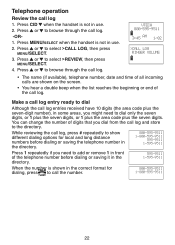
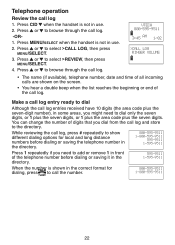
... dial from the call log. Press or to select >CALL LOG, then press
MENU/SELECT. 3. Press MENU/SELECT when the handset is not in use . 2.
VTECH 800-595-9511
3:45 AM
1/02
>CALL LOG RINGER VOLUME
• The name (if available), telephone number, date and time of all incoming calls are...
User Manual - Page 28


...USE
Another telephone on the same line is in the telephone base for the telephone base.
PHONE
The handset is on the other end can hear the other party cannot hear you but ...
There are new voicemail messages from your call log.
25 The cordless handset is full. CHARGING
The handset with no telephone line connected. LOW BATTERY
The battery needs to save a caller ID entry with...
User Manual - Page 31
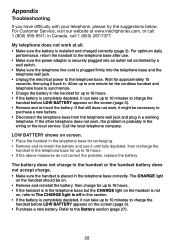
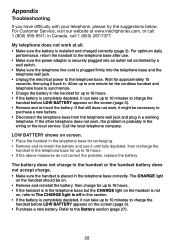
... base for approximately 15
seconds, then plug it can take up to 10 minutes to the telephone base. Allow up to one minute for the cordless handset and telephone base to synchronize. • Charge the battery in . The CHARGE light
on the screen (page 3). • Purchase a new battery.
The battery does...
User Manual - Page 32


... such as possible from the telephone wall jack and connect a different
telephone. The telephone does not ring when... cord might be malfunctioning. Contact your cordless telephone. Unplug some of them . • If the other cordless telephones. • Test a working telephone... base. • There might be too many extension phones on the telephone line to allow all the above suggestions...
User Manual - Page 33


...second or two to high-speed Internet service (digital subscriber line - Contact your cordless telephone. If this doesn't solve the problem, re-locate your telephone lines, ... towers, cellular telephones, intercoms, room monitors, televisions, personal computers, kitchen appliances and other cordless telephones. • If your local telephone company (charges may apply). • Eliminate any...
User Manual - Page 34


... local service company (charges may apply). I hear noise on the cordless handset and the keys do not work on your telephone. •...the wiring or local service. Contact your
local telephone company for more information about DSL filters.
31 Call your cordless phone.
The filter prevents noise and caller ID problems caused by DSL interference. For better reception, install the telephone...
User Manual - Page 35


... to synchronize with each other than 10 digits, see page 22 for instructions on the cordless handset. • Wait a few minutes before connecting power to the telephone base. • Re-install the battery and place the cordless handset in the power adapter and re-install the battery. Move it does not respond, try...
User Manual - Page 37


...base and handset, the weather, and the layout of range during storms. Cleaning your telephone Your cordless telephone contains sophisticated electronic parts, so it with wet hands. which can communicate over only a certain... THE WALL. If there is a call . Maintenance
Taking care of range, it might not connect well when you are wet or standing in the rain, or handle it must be damaged if...
User Manual - Page 38
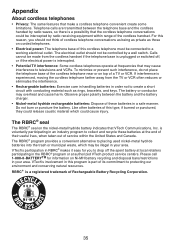
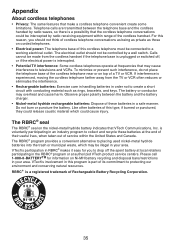
...-metal hydride rechargeable batteries: Dispose of these batteries at authorized VTech product service centers. The electrical outlet should not think of this type, if burned or punctured, they could be connected to televisions and VCRs. If interference is a registered trademark of this cordless telephone must be intercepted by a wall switch. Observe proper polarity...
User Manual - Page 39


...intrusion; If we choose to replace the Product, we may replace it with non-VTech accessories; VTech will VTech do if the Product is your exclusive remedy. or 3. or 6. Charges for..., neglect, inundation, fire, water or other than an authorized service representative of VTech; The manufacturer of this VTech Product warrants to the holder of a valid proof of this limited warranty, this...
User Manual - Page 40


... handling charges incurred in the transport of America, please call 1 (800) 595-9511. VTech assumes no other warranties for damage or loss of the Product in the United States of the... your original sales receipt as provided by third parties) resulting from the use of VTech's responsibilities regarding the Product. The warranty exclusively describes all other rights, which vary from...
User Manual - Page 41


... be determined by one or more information, please contact your telephone line, ensure the connection of users, the FCC has established criteria for Terminal Attachments (ACTA). For repair procedures... be safely absorbed by the Administrative Council for the amount of this product. It is
connected. • Consult the dealer or an experienced radio/TV technician for two lines.
This...
User Manual - Page 42


...the telephone company may temporarily discontinue your right to file a complaint with a corded or cordless handset, it is hearing aid compatible. The telephone company is equipped with the FCC.... this product. The REN is 0.1. If you may cause undesired operation. You will be connected to store emergency telephone numbers (e.g., police, fire, medical) in off-peak hours, such ...
User Manual - Page 45


Printed in the U.S.A. VTECH TELECOMMUNICATIONS LTD. V6W 1L5 Copyright © 2009 for VTECH TELECOMMUNICATIONS LTD. Distributed in China.
91-002302-020-100 by VTech Technologies Canada, Ltd., Richmond, B.C. Beaverton, Oregon 97008 Distributed in Canada by VTech Communications, Inc. A member of THE VTECH GROUP OF COMPANIES.
Similar Questions
How To Fix V Tech Cordless Phone Model Cs6429-2 When It Says No Power And Out
of range
of range
(Posted by ritasu 9 years ago)
My Vtech Cordless Phone Been Saying Connecting For 2 Days Now,how Can I Fix It?
(Posted by Anonymous-48322 12 years ago)
Why Does Our Phone Not Work And Constantly Say ' Connecting ' ?
(Posted by louielf 14 years ago)

