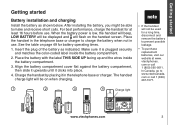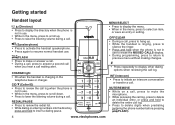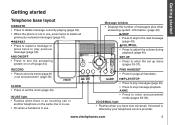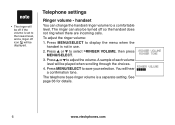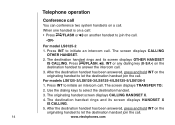Vtech LS6125-2 Support Question
Find answers below for this question about Vtech LS6125-2.Need a Vtech LS6125-2 manual? We have 1 online manual for this item!
Question posted by tomnotjoan on December 5th, 2012
Can The Ls6125-2 Unit Handle More Than 2 Handsets? If So What Model #'s
The person who posted this question about this Vtech product did not include a detailed explanation. Please use the "Request More Information" button to the right if more details would help you to answer this question.
Current Answers
Related Vtech LS6125-2 Manual Pages
Similar Questions
How To Check Miss Call Vtech Phone Handset Model 6429-2
(Posted by deivbonds 10 years ago)
Can You Use The Ls6326 Handsets With The Cs6329 Phone System?
I have the LS6326 system w/ 4 phones but 2 of them will not work or charge at all even with new batt...
I have the LS6326 system w/ 4 phones but 2 of them will not work or charge at all even with new batt...
(Posted by pngndn 11 years ago)
Vtech Handset Model Ip 811 Compatiable
is a vtech handset model ip 811 compatiable with a vtech-dect 6.0
is a vtech handset model ip 811 compatiable with a vtech-dect 6.0
(Posted by rjmvalatx 12 years ago)
Voice Mail On Vtech Model Cs5121 Cordless Phone And Voice Mail Receiver
The message is not understandable. Muffled and rough. Volume is up. Is tape bad or how to clean it?
The message is not understandable. Muffled and rough. Volume is up. Is tape bad or how to clean it?
(Posted by arenfro76109 12 years ago)
V-tech Ls6125-2
When I Make A Call No One Can Hear Mei Have To Scream
NO ONE Can hear me on either of the 2 phones, i have to scream and i hate it....
NO ONE Can hear me on either of the 2 phones, i have to scream and i hate it....
(Posted by dustysworld 13 years ago)