Vtech CS6429-2 Support Question
Find answers below for this question about Vtech CS6429-2.Need a Vtech CS6429-2 manual? We have 1 online manual for this item!
Question posted by deivbonds on April 30th, 2014
How To Check Miss Call Vtech Phone Handset Model 6429-2
The person who posted this question about this Vtech product did not include a detailed explanation. Please use the "Request More Information" button to the right if more details would help you to answer this question.
Current Answers
There are currently no answers that have been posted for this question.
Be the first to post an answer! Remember that you can earn up to 1,100 points for every answer you submit. The better the quality of your answer, the better chance it has to be accepted.
Be the first to post an answer! Remember that you can earn up to 1,100 points for every answer you submit. The better the quality of your answer, the better chance it has to be accepted.
Related Vtech CS6429-2 Manual Pages
User Manual (CS6429-2 User Manual) - Page 2


... used with the ENERGY STAR® label indicating it meets the latest energy efficiency guidelines. Congratulations
on page 61 of this innovative and feature rich VTech product. In Canada, please visit www.vtechcanada.com.
Compatible with Hearing Aid T-Coil
Telephones identified with this product with most T-coil equipped hearing aids and...
User Manual (CS6429-2 User Manual) - Page 3


...Dial mode 15
Delete a redial entry 18 Chain dialing 19 Join a call in progress 20 Find handset 20 Intercom 21 Answer an incoming call during an
intercom call 22 Call transfer using intercom............22
...ID 30 About caller ID 30 Information about caller ID with
call waiting 30 Call log 31 Missed call indicator 32 Memory match 32 Review and dial from the call log....32 View dialing ...
User Manual (CS6429-2 User Manual) - Page 11


... call , or another telephone sharing the same line is in use , press twice to delete all system handsets (page 20).
/ANS ON/OFF Press to turn the answering system on or off (page 35).
...volume (page 10).
/PLAY/STOP Press to play messages (page 42). When the phone is an incoming call .
/FIND HANDSET Press to delete the message currently playing (page 42). Getting started
Telephone base layout
...
User Manual (CS6429-2 User Manual) - Page 13
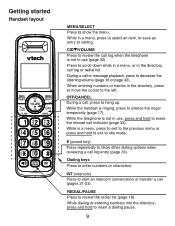
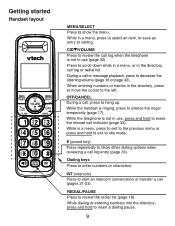
...press to enter numbers or characters. Press to review the redial list (page 18).
While the handset is not in the directory, call log or redial list. REDIAL/PAUSE Press to scroll down... dialing pause.
While dialing or entering numbers into the directory, press and hold to erase the missed call indicator (page 32). OFF/CANCEL During a call, press to decrease the listening volume (page ...
User Manual (CS6429-2 User Manual) - Page 28


...to 50 entries with up to 30 digits for each phone number and 15 characters for each name.
• Directory entries are shared by all system handsets.
• When you try to save an entry,...; When the directory is already in front of the telephone number.
• Only one handset apply to all system handsets. Press TONE to move towards the end of the telephone number or press # (pound ...
User Manual (CS6429-2 User Manual) - Page 35


... access the call log without records. • Only one handset apply to all system handsets. If a handset tries to enter the call log while another handset is already in it, its screen displays NOT AVAILABLE AT...8226; The call log stores up to 24 digits for the
phone number and 15 characters for new incoming call information. • XX MISSED CALLS shows when there are shared by all . • ...
User Manual (CS6429-2 User Manual) - Page 36
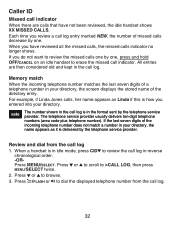
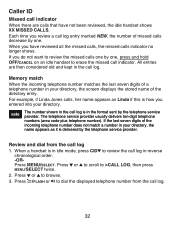
.... Review and dial from the call log.
32 Each time you have not been reviewed, the idle handset shows XX MISSED CALLS. Memory match When the incoming telephone number matches the last seven digits of missed calls decrease by one . When you review a call log entry marked NEW, the number of a telephone number...
User Manual (CS6429-2 User Manual) - Page 41
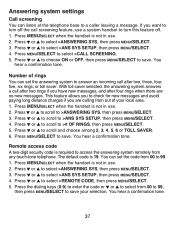
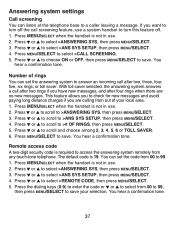
...>ANS SYS SETUP, then press MENU/SELECT. 4. This feature allows you to check for new messages and avoid paying long distance charges if you are no new ...leaving a message. Press MENU/SELECT when the handset is not in use a system handset to turn off . 1. Press MENU/SELECT when the handset is not in use . 2. Press MENU/SELECT when the handset is 19.
You hear a confirmation tone.
...
User Manual (CS6429-2 User Manual) - Page 43


... for you. Press MENU/SELECT twice on the handset (page 42) or /PLAY/STOP on the telephone base (page 42) to answer. To check what services you have voicemail. Using the answering machine... new messages differently. • If XX NEW MESSAGES and display on the handset and the message
window on the handset, your service provider's (fees may apply). Your telephone's built-in answering ...
User Manual (CS6429-2 User Manual) - Page 51
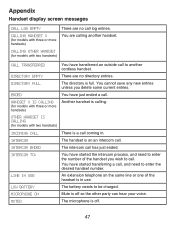
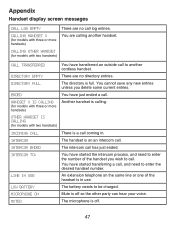
... on an intercom call to enter the number of the handset is calling. There are calling another cordless handset. You have transferred an outside call . HANDSET X IS CALLING
(for models with three or more handsets)
You are no call has just ended.
CALLING OTHER HANDSET (for models with two handsets)
CALL TRANSFERRED DIRECTORY EMPTY
You have just ended a call...
User Manual (CS6429-2 User Manual) - Page 52


...MISSED CALLS XX NEW MESSAGES
The entry has been saved in the answering system.
48 There are XX new messages in the directory.
The handset has lost during an incoming call .
The handset speakerphone is in that handset... OF RANGE OR NO PWR AT BASE
**PAGING**
PHONE
Communication between the handset and the telephone base is muted temporarily during a call log or answering system....
User Manual (CS6429-2 User Manual) - Page 53
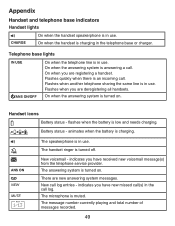
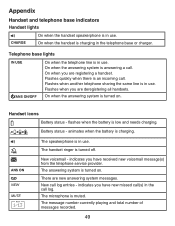
...when the answering system is answering a call log entries - Flashes when you are deregistering all handsets. ANS ON
NEW MUTE
1/13
The speakerphone is in use . New call . On ... have new missed call(s) in use .
The answering system is turned on . The handset ringer is turned off. Appendix
Handset and telephone base indicators Handset lights
On when the handset speakerphone is in...
User Manual (CS6429-2 User Manual) - Page 54
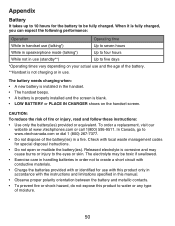
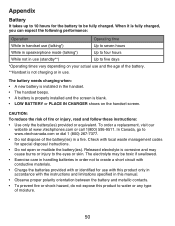
...When it is fully charged, you can expect the following performance:
Operation
Operating time
While in handset use (talking*)
Up to seven hours
While in speakerphone mode (talking*)
Up to four hours...to 10 hours for special disposal instructions.
• Do not open or mutilate the battery(ies). Check with or identified for use (standby**)
Up to www.vtechcanada.com or dial 1 (800) 267-...
User Manual (CS6429-2 User Manual) - Page 59


... to the telephone base. The filter prevents noise and caller ID problems caused by DSL interference. There is in your cordless phone.
My calls fade out when I am using the cordless handset. • The handset may be out of them to another telephone has the same problem, the problem is securely plugged into a different working...
User Manual (CS6429-2 User Manual) - Page 60


...; The location of your telephone base can be registered. • Make sure that the telephone base and handset(s) are in with your cordless phone. Once a handset has been successfully registered, repeat the steps for the first handset. Contact your telephone is plugged in the wiring or local service. Plug in the wiring or local telephone...
User Manual (CS6429-2 User Manual) - Page 62


... to retrieve from the telephone base.
Use a working electrical outlet not controlled by a wall switch.
• Reset your cordless phone. Place the handset in the telephone base and allow up to one minute for the handset and telephone base to synchronize.
• Other electronic products such as possible from your telephone service provider (charges...
User Manual (CS6429-2 User Manual) - Page 65


... of oxygen without adequate ventilation; The user should not plug the phone into a power outlet, and should not put the handset of your telephone next to report a gas leak in performance. ... such as near or over a radiator or heat register. Do not use of other than cordless) during an electrical storm. A spark in any electrical circuit. The power adapters are not designed...
User Manual (CS6429-2 User Manual) - Page 68


... RBRC® seal on corded telephones.
• Electrical power: The telephone base of the cordless handset. VTech's participation in RBRC® makes it easy for information on top of cordless telephone conversations as being as private as rings, bracelets, and keys. VTech's involvement in a safe manner. Observe proper polarity between the telephone base and the...
User Manual (CS6429-2 User Manual) - Page 70
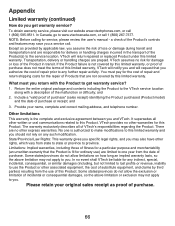
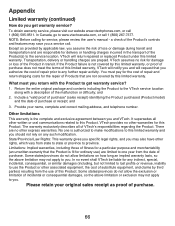
..., and claims by this Product. a check of purchase or receipt; Return the entire original package and contents including the Product to the VTech service location
along with the Product to you.... Include a "valid proof of purchase" (sales receipt) identifying the Product purchased (Product model)
and the date of...
User Manual (CS6429-2 User Manual) - Page 74


Index
A
About cordless telephones 64 Add a handset 51 Alphabetical search 27 Answer a call 16 Answering system setup 35 Answer on/off 35
B
Battery 3, 4, ... 63 Make a call 16 Memory match 32 Message alert tone 38 Message playback 41 Message window displays 45 Missed call indicator 32 Mute 17
N
New message indication 40 Number of rings 37
P
Paging handsets 20 Parts checklist 1 Predial a call 16
70
Similar Questions
How To Receive Voicemail Off Of A Vtech Phone Cs6429-2 From Another Phone
(Posted by gilleatlan 9 years ago)
How To Record Announcement On Vtech Cordless Phone Cs6429-2 With Answering
service
service
(Posted by tkaarkant 9 years ago)
Vtech Handset Model Ip 811 Compatiable
is a vtech handset model ip 811 compatiable with a vtech-dect 6.0
is a vtech handset model ip 811 compatiable with a vtech-dect 6.0
(Posted by rjmvalatx 12 years ago)

