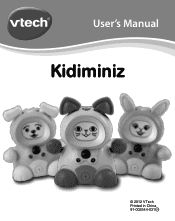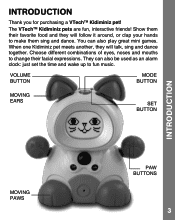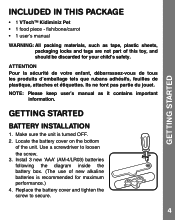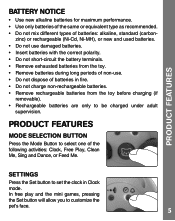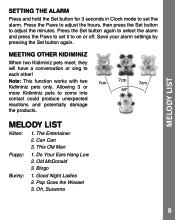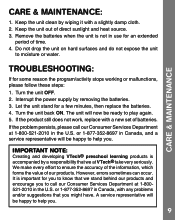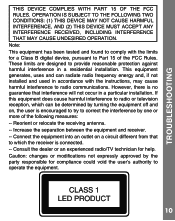Vtech Kidiminiz- KidiCat Green Support Question
Find answers below for this question about Vtech Kidiminiz- KidiCat Green.Need a Vtech Kidiminiz- KidiCat Green manual? We have 1 online manual for this item!
Question posted by idcumming on March 9th, 2013
How Do I Turn Them Off
The person who posted this question about this Vtech product did not include a detailed explanation. Please use the "Request More Information" button to the right if more details would help you to answer this question.
Current Answers
Related Vtech Kidiminiz- KidiCat Green Manual Pages
Similar Questions
Won't Turn On.
I was gifted a used touch and learn deluxe. I have replaced the batteries and it won't turn on.
I was gifted a used touch and learn deluxe. I have replaced the batteries and it won't turn on.
(Posted by deannlassley 2 years ago)
Innotab Max Not Turning On.
The tab will not turn on despite being fully charged. The green light stays constant when charging.
The tab will not turn on despite being fully charged. The green light stays constant when charging.
(Posted by Gooners40 7 years ago)
Innotab Max Will Not Turn On Even Though Been Charging For Days
my innotab max does not turn on or charge green light flashes green when charging buthe will not we ...
my innotab max does not turn on or charge green light flashes green when charging buthe will not we ...
(Posted by kirstyadkins 7 years ago)
Innotab 3s Flashing Green Light
What does it mean when the green light is flashing
What does it mean when the green light is flashing
(Posted by lisajaniszewski 10 years ago)
Innotab Does Not Turn On
After only 30 minutes of use, our Innotab no longer turns on. We have changed the batteries severa...
After only 30 minutes of use, our Innotab no longer turns on. We have changed the batteries severa...
(Posted by emecre 12 years ago)