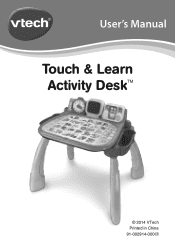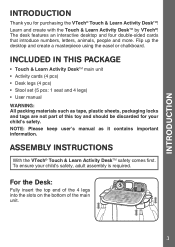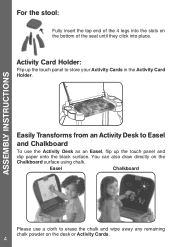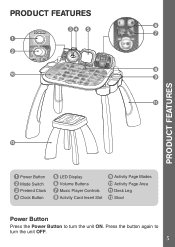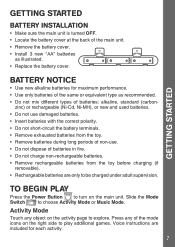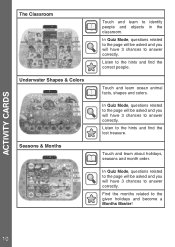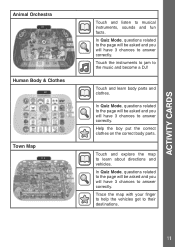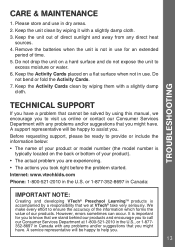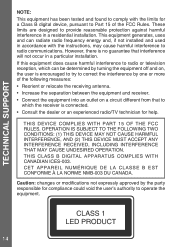Vtech Touch & Learn Activity Desk Support Question
Find answers below for this question about Vtech Touch & Learn Activity Desk.Need a Vtech Touch & Learn Activity Desk manual? We have 1 online manual for this item!
Question posted by deannlassley on October 7th, 2021
Won't Turn On.
Requests for more information
replaced batteries on vtech touch an learn activity desk. When the power button is pressed there is a short ring sound and all the leds light for a few second then all goes dead I would appreciate some help thank you
Elaine
Current Answers
Answer #1: Posted by techyagent on October 8th, 2021 7:02 PM
If your unit won't turn on at all the most likely causes are the batteries, power button, or the battery connection.
BatteriesThe first thing to check is if there are batteries inside the unit. If there are not any put in two AA batteries and check to see if the device turns on. If there are already batteries inside the unit, try changing them out for a fresh pair and check to see if the unit will turn on.
Battery ConnectionIf the issue is neither the power button or the batteries there may be a loose connection between the battery case and the circuit board. This can be fixed by opening up the case and re-soldering the red and black wires to the board. To access the battery connections follow the guide here without un-soldering the speaker and pen.
device turns on. If there are already batteries inside the unit, try changing them out for a fresh pair and check to see if the unit will turn on.
https://www.ifixit.com/Wiki/VTech_Write_and_Learn_Creative_Center_Troubleshooting
Thanks
Techygirl
Related Vtech Touch & Learn Activity Desk Manual Pages
Similar Questions
Can you reset this. It keeps sticking and not allowing us to access it
Is there any way we can installed the touch pad the right way? We can't take it apart anymore
when I insert the activity card into the slot it does not change. It plays the ABC s still!