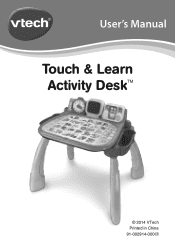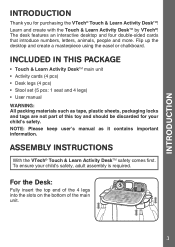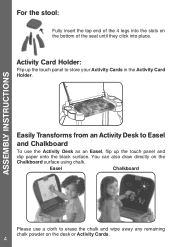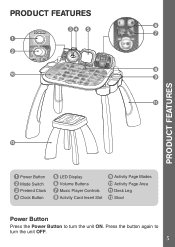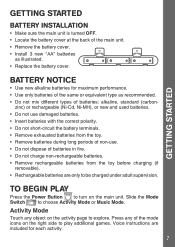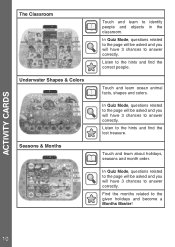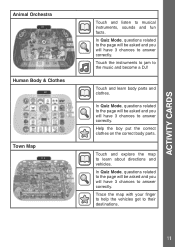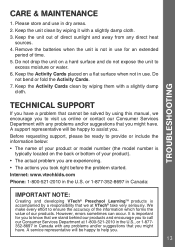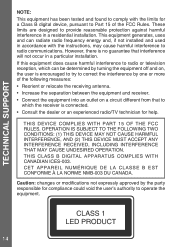Vtech Touch & Learn Activity Desk Support Question
Find answers below for this question about Vtech Touch & Learn Activity Desk.Need a Vtech Touch & Learn Activity Desk manual? We have 1 online manual for this item!
Question posted by Aaholmberg on December 26th, 2014
Activity Cards
Current Answers
Answer #1: Posted by waelsaidani1 on January 30th, 2015 10:29 PM
1. Make sure that only one Activity Card is inserted into the slot. 2. Make sure the Activity Card is the only object in the slot, and that it is fully inserted. It should be firmly placed in the recessed Activity Page Area
Insert any one of the included Activity Cards into the Activity Card Insert Slot to change the activity. WARNING: • Please insert only one Activity Card at a time. Inserting more than one Activity Card may damage the card or the slot. It may also result in incorrect card detection. • Do not try to insert anything other than the Activity Cards into the Activity Card Insert Slot. To avoid any function interference, please keep the slot area clean and free from debris. Keep the Activity Cards placed on a flat surface when not in use. Do not bend or fold the Activity Cards. • Please wipe away any dust or chalk residue from the Activity Cards before inserting into the Activity Card Insert Slot. Each of the Activity Cards has 2 sides.
Related Vtech Touch & Learn Activity Desk Manual Pages
Similar Questions
I was gifted a used touch and learn deluxe. I have replaced the batteries and it won't turn on.
Can you reset this. It keeps sticking and not allowing us to access it
Is there any way we can installed the touch pad the right way? We can't take it apart anymore
I was wondering if there was a way to buy replacement activity cards? I have the computer, I just ne...
kmxywhere On The Vtech Activity Walker Do You Change The Batteries?