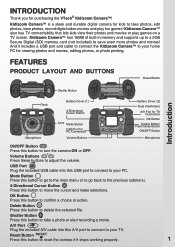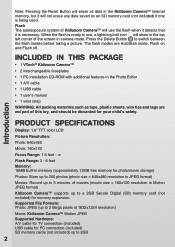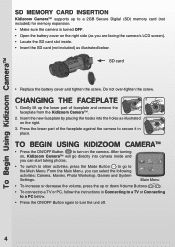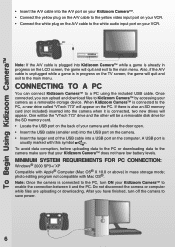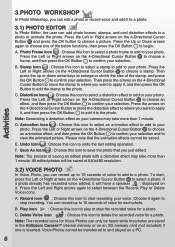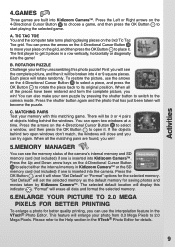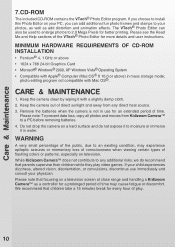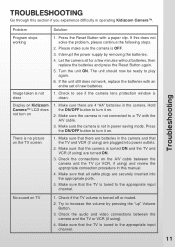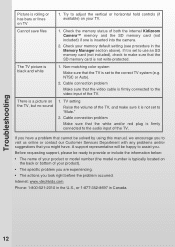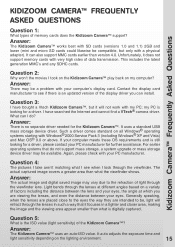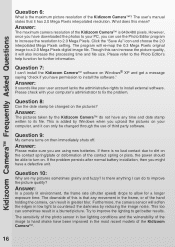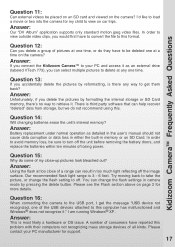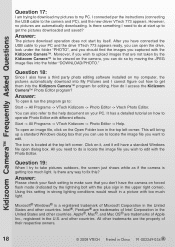Vtech KidiZoom Camera Support Question
Find answers below for this question about Vtech KidiZoom Camera.Need a Vtech KidiZoom Camera manual? We have 1 online manual for this item!
Question posted by browndaryl11 on August 28th, 2011
Cant Get It To Charge Or Turn On! Model # 1069 On Bottom!
The person who posted this question about this Vtech product did not include a detailed explanation. Please use the "Request More Information" button to the right if more details would help you to answer this question.
Current Answers
Related Vtech KidiZoom Camera Manual Pages
Similar Questions
I Have Changed Batteries But It Will Not Come On?!
(Posted by Anonymous-174622 10 months ago)
Kidilook Not Recogning My Pc
I have loaded the KidiLook cd to my Pc , put in the batteries , turned on the toy ,and now it will n...
I have loaded the KidiLook cd to my Pc , put in the batteries , turned on the toy ,and now it will n...
(Posted by jdclay8146 5 years ago)
Vtech Kidizoom Plus Camera Won't Turn On!?!
new batteries, and won't turn on. Will pressing the reset button delete everything on the camera? Pl...
new batteries, and won't turn on. Will pressing the reset button delete everything on the camera? Pl...
(Posted by meabhmccrystal 7 years ago)