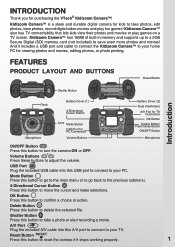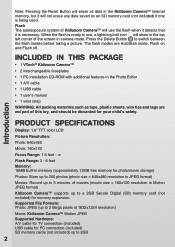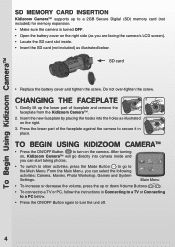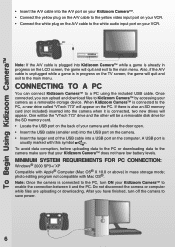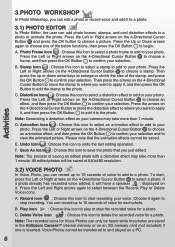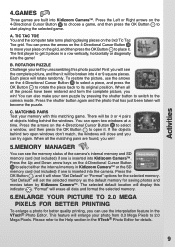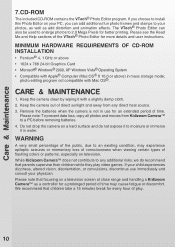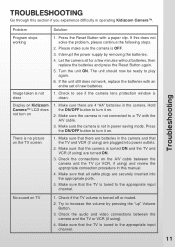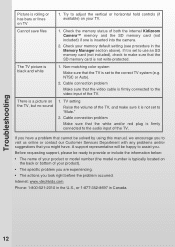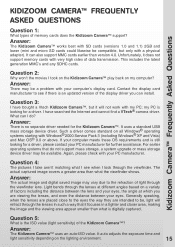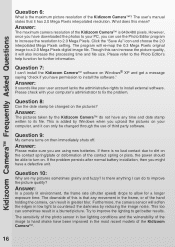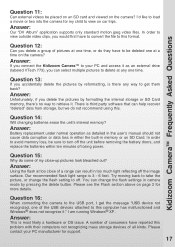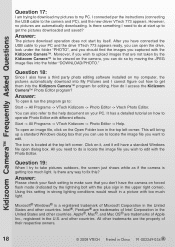Vtech KidiZoom Camera Support Question
Find answers below for this question about Vtech KidiZoom Camera.Need a Vtech KidiZoom Camera manual? We have 1 online manual for this item!
Question posted by meabhmccrystal on November 22nd, 2016
Vtech Kidizoom Plus Camera Won't Turn On!?!
new batteries, and won't turn on. Will pressing the reset button delete everything on the camera? Please help!!
Current Answers
Answer #1: Posted by Odin on November 22nd, 2016 8:43 AM
Pressing the reset button will erase all data in the Kidizoom CameraT82; internal memory, but it will not erase any data saved on an SD memory card (not included) if one is being used.
Six other solutions are described at the top of this manual page: https://www.manualslib.com/manual/604804/Vtech-Kidizoom-Camera.html?page=9&term=troubleshooting.
Six other solutions are described at the top of this manual page: https://www.manualslib.com/manual/604804/Vtech-Kidizoom-Camera.html?page=9&term=troubleshooting.
Hope this is useful. Please don't forget to click the Accept This Answer button if you do accept it. My aim is to provide reliable helpful answers, not just a lot of them. See https://www.helpowl.com/profile/Odin.
Related Vtech KidiZoom Camera Manual Pages
Similar Questions
Vetch Kidizoom Wont Start, Changed Batteries, Pressed Reset Button, Commected Pc
(Posted by Anonymous-148333 9 years ago)
Camera Will Not Turn On
first time trying to turn on the camera after instslling batteries, and the camera will not turn on
first time trying to turn on the camera after instslling batteries, and the camera will not turn on
(Posted by hyltonsurrett 9 years ago)
Vtech V Reader Will Not Turn On After New Batteries
(Posted by herupelisk 9 years ago)
Camera Stopped Responding To All Buttons Except The Power Button..how Can I Fix?
i've tried taking batteries out tried to delete all the pictures on the camera also tried reset butt...
i've tried taking batteries out tried to delete all the pictures on the camera also tried reset butt...
(Posted by holly51886 12 years ago)