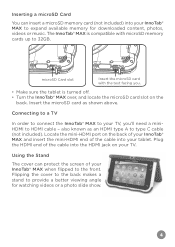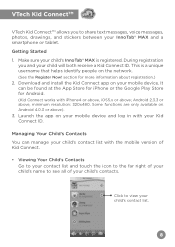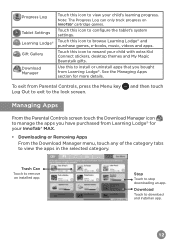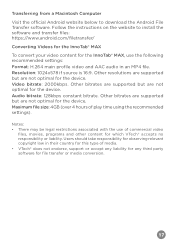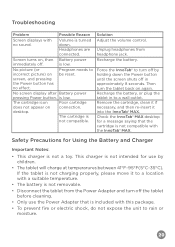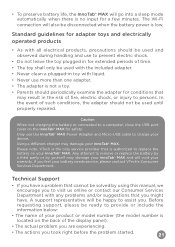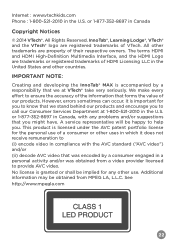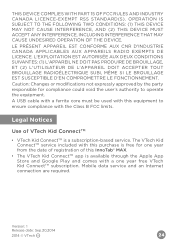Vtech InnoTab Max Support Question
Find answers below for this question about Vtech InnoTab Max.Need a Vtech InnoTab Max manual? We have 1 online manual for this item!
Question posted by amandahoughton on December 6th, 2015
The Charge Point If Innotab Max
charge Point appears to be faulty. The charger charges alternative products jyst fine. Innotab not responding when charger is connected.
Current Answers
Answer #1: Posted by TommyKervz on December 7th, 2015 3:44 AM
Make sure the connector pins on the InnoTab and the metal contacts on the charger are clean and free of debris.
Make sure that the adapter is securely connected to the InnoTab and plugged in to the wall outlet.
If still unresolved please click here to request further assistance.
Related Vtech InnoTab Max Manual Pages
Similar Questions
Innotab Max Does Not Turn On.
I got an innotab max on December 2016, and it was working fine until yesterday (January 26, 2017). U...
I got an innotab max on December 2016, and it was working fine until yesterday (January 26, 2017). U...
(Posted by lpuzer 7 years ago)
My Innotab Max Won't Turn On Even With A Full Charge
my innotab was installing g the new soft ware and it was on 14 of 19 and stopped so I reset it. Now ...
my innotab was installing g the new soft ware and it was on 14 of 19 and stopped so I reset it. Now ...
(Posted by Brandichavez18 7 years ago)
Reset Factory Settings On Innotab Max?
I have registered a new innotab max and then updated firmware, and now can't access kid connect or a...
I have registered a new innotab max and then updated firmware, and now can't access kid connect or a...
(Posted by juliaharvey 9 years ago)
Vtech Innotab 2 Cannot Connect
(Posted by natetRock 9 years ago)
Innotab 2 Wont Connect To Computer
(Posted by skKel 10 years ago)