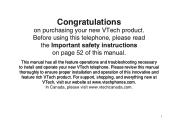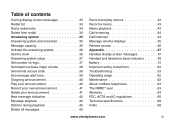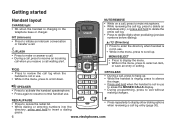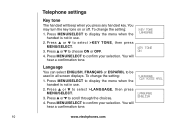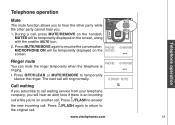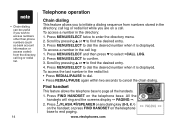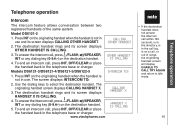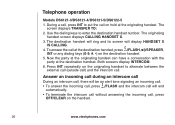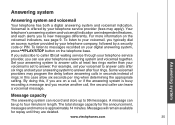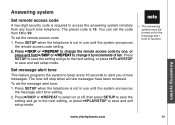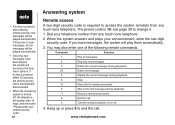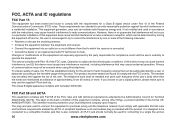Vtech DS6121-2 Support Question
Find answers below for this question about Vtech DS6121-2 - DECT 6.0 Digital Cordless Phone System.Need a Vtech DS6121-2 manual? We have 1 online manual for this item!
Question posted by Anonymous-137617 on June 3rd, 2014
How Can I Change The Ring On My Vtech For Call Forwarding
The person who posted this question about this Vtech product did not include a detailed explanation. Please use the "Request More Information" button to the right if more details would help you to answer this question.
Current Answers
Answer #1: Posted by TechSupport101 on June 4th, 2014 12:17 AM
Hi. Please do see http://www.helpowl.com/manuals/Vtech/DS61212/54307 for the best walk through on ringing tones setting options.
Related Vtech DS6121-2 Manual Pages
Similar Questions
Display Brightness
how do I increase the brightness on the display light
how do I increase the brightness on the display light
(Posted by Befez3 2 years ago)
How Do I Disable Call Forwarding On My Vtech Phone?
(Posted by ltanis 11 years ago)
Need Extra Hand Sets For Ds6121 Answering Phone System
DS6121 Vtech answering phone system I need 2 more hand sets. Are there handsets that would be compat...
DS6121 Vtech answering phone system I need 2 more hand sets. Are there handsets that would be compat...
(Posted by marypmontgomery 12 years ago)
Call Forwarding
how do i set up callforwarding from this type of a phone to my cell lost my instruction book(((
how do i set up callforwarding from this type of a phone to my cell lost my instruction book(((
(Posted by olya 12 years ago)