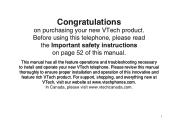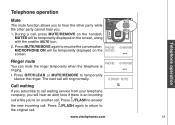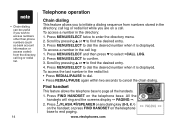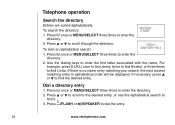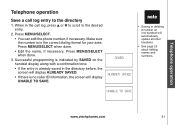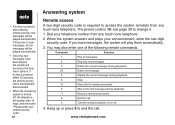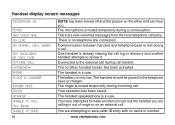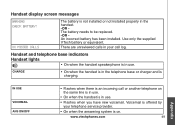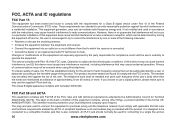Vtech DS6121-2 Support Question
Find answers below for this question about Vtech DS6121-2 - DECT 6.0 Digital Cordless Phone System.Need a Vtech DS6121-2 manual? We have 1 online manual for this item!
Question posted by ltanis on July 12th, 2012
How Do I Disable Call Forwarding On My Vtech Phone?
The person who posted this question about this Vtech product did not include a detailed explanation. Please use the "Request More Information" button to the right if more details would help you to answer this question.
Current Answers
Related Vtech DS6121-2 Manual Pages
Similar Questions
Display Brightness
how do I increase the brightness on the display light
how do I increase the brightness on the display light
(Posted by Befez3 2 years ago)
How Can I Change The Ring On My Vtech For Call Forwarding
(Posted by Anonymous-137617 10 years ago)
Need Extra Hand Sets For Ds6121 Answering Phone System
DS6121 Vtech answering phone system I need 2 more hand sets. Are there handsets that would be compat...
DS6121 Vtech answering phone system I need 2 more hand sets. Are there handsets that would be compat...
(Posted by marypmontgomery 12 years ago)
Call Forwarding
how do i set up callforwarding from this type of a phone to my cell lost my instruction book(((
how do i set up callforwarding from this type of a phone to my cell lost my instruction book(((
(Posted by olya 12 years ago)
Extension In Use Message
phones are not in use and extension in use message is on disabling the phone
phones are not in use and extension in use message is on disabling the phone
(Posted by cgpj3 13 years ago)