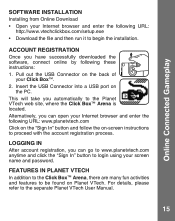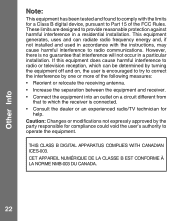Vtech Click Box - Xtreme Power Support Question
Find answers below for this question about Vtech Click Box - Xtreme Power.Need a Vtech Click Box - Xtreme Power manual? We have 1 online manual for this item!
Question posted by elethanzheng on August 15th, 2011
Connection To Planet Vtech
I have an extreme power vtech box but how do I get it so I can get an apartment in Planet Vtech
Current Answers
Related Vtech Click Box - Xtreme Power Manual Pages
Similar Questions
Innotab Max Does Not Turn On.
I got an innotab max on December 2016, and it was working fine until yesterday (January 26, 2017). U...
I got an innotab max on December 2016, and it was working fine until yesterday (January 26, 2017). U...
(Posted by lpuzer 7 years ago)
Smart Watch Connected Via Usb Cable But Device Not Found
I am trying to set up an account on Learning Lodge and register my sons Smart Watch but I keep getti...
I am trying to set up an account on Learning Lodge and register my sons Smart Watch but I keep getti...
(Posted by emmasale 7 years ago)
Vtech Innotab 2 Won't Connect To My Mac.
I just bought a InnoTab 2, downloaded the software and I keep getting a error that it is not found a...
I just bought a InnoTab 2, downloaded the software and I keep getting a error that it is not found a...
(Posted by ryan26538 11 years ago)
Is This Site Helpowl In Anyway Connected To Vtech Toys?
I was searching for questions and answers to Vtech questions and I was redirected to this site "help...
I was searching for questions and answers to Vtech questions and I was redirected to this site "help...
(Posted by brettly7 12 years ago)
How Can I Download A Game On Vtech Click Box ?
HOW CAN I DOWNLOAD A GAME ON VTECH CLIK BOX ?
HOW CAN I DOWNLOAD A GAME ON VTECH CLIK BOX ?
(Posted by famadanat 12 years ago)