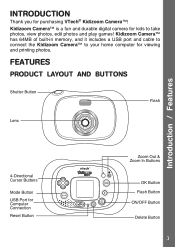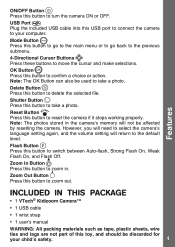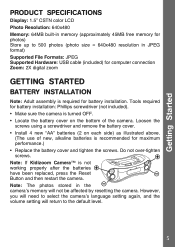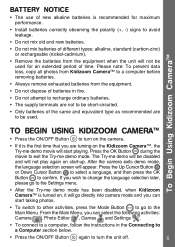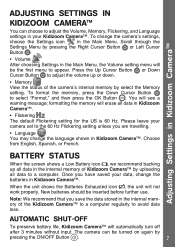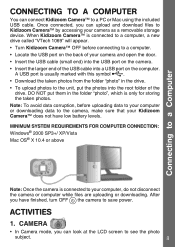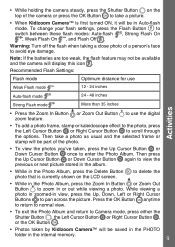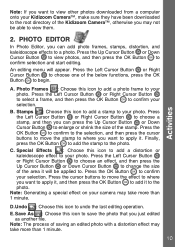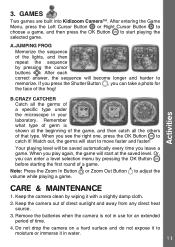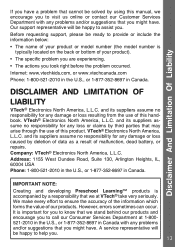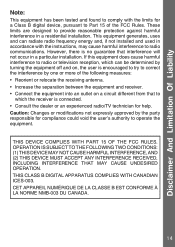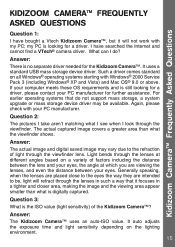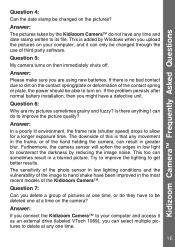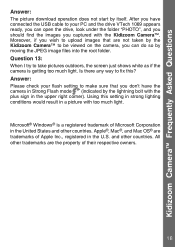Vtech Kidizoom Support Question
Find answers below for this question about Vtech Kidizoom.Need a Vtech Kidizoom manual? We have 1 online manual for this item!
Question posted by brettly7 on April 24th, 2012
Is This Site Helpowl In Anyway Connected To Vtech Toys?
I was searching for questions and answers to Vtech questions and I was redirected to this site "helpowl", then I was asked to set up an account for free.............is this site helpowl connected to vtech
Current Answers
Related Vtech Kidizoom Manual Pages
Similar Questions
Change Language
Hi, can we change thelanguage in kidizoom touch to Dutch? Thanks, Negar
Hi, can we change thelanguage in kidizoom touch to Dutch? Thanks, Negar
(Posted by Babynegar 6 years ago)
Usb Cable
My sister just bought the vtech tote and go web laptop just today we opend it up it's working just f...
My sister just bought the vtech tote and go web laptop just today we opend it up it's working just f...
(Posted by Komalpatel815 9 years ago)
Mac Cannot Find/recognize Kidizoom Camera
My Mac, OS 10.6.8 does not recognize/find my kidizoom camera when I plug it in. What am I doing wron...
My Mac, OS 10.6.8 does not recognize/find my kidizoom camera when I plug it in. What am I doing wron...
(Posted by eabercrombie 10 years ago)
How To Connect My Camera To My Pc
my kidizoom camera (1069) will not connect to my pc
my kidizoom camera (1069) will not connect to my pc
(Posted by rcates2009 11 years ago)
Replacement Parts?
Hello, I have this "bounce and learn" toy, but only 21 blocks. WHERE can I buy a new set of blocks? ...
Hello, I have this "bounce and learn" toy, but only 21 blocks. WHERE can I buy a new set of blocks? ...
(Posted by kaymkyle 12 years ago)