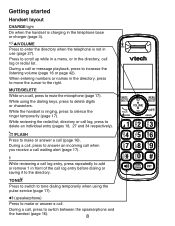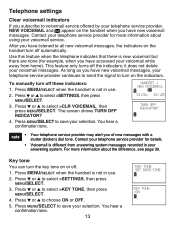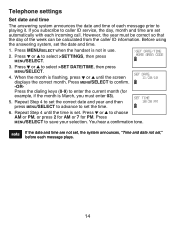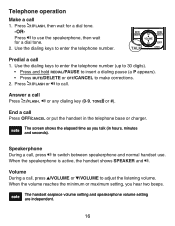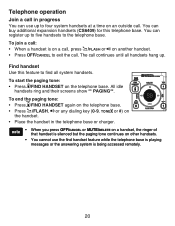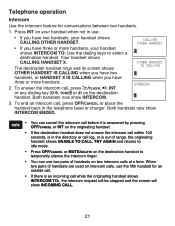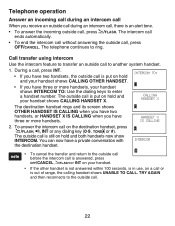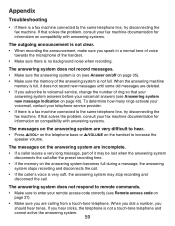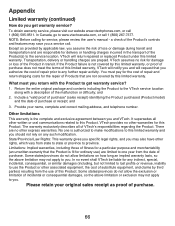Vtech CS6429-2 Support Question
Find answers below for this question about Vtech CS6429-2.Need a Vtech CS6429-2 manual? We have 1 online manual for this item!
Question posted by ifrut3js on August 29th, 2013
Manual For Vtech Phone And Answering Machine L:cs6429-2
flashes in use when it is not
Current Answers
Answer #1: Posted by TommyKervz on August 29th, 2013 6:42 AM
Greetings - Download it from here
http://www.helpowl.com/manuals/Vtech/CS64292/109114
http://www.helpowl.com/manuals/Vtech/CS64292/109114
Related Vtech CS6429-2 Manual Pages
Similar Questions
Why Does The Vtech Answering Machine Say 'please Enter Your Access Code'
instead of the recorded message we put on the machine. We have the vtech phone withe the digital ans...
instead of the recorded message we put on the machine. We have the vtech phone withe the digital ans...
(Posted by neronesl 9 years ago)
Vtech Cordless Phone With Answering Machine Cs6429 How To Set Up Answering
Machine
Machine
(Posted by spapshson 10 years ago)
How To Set The Answering Machine In A Vtech Phone Model Cs6429-2
(Posted by ahch 10 years ago)
How To Set Time And Date On The Answering Machine,
The answering machine of the vtech cs6429-2 has wrong date and time, would like to know how to set i...
The answering machine of the vtech cs6429-2 has wrong date and time, would like to know how to set i...
(Posted by annpparsons 11 years ago)
Does Vtech Have A Cordless Answering Machine With An Audible Message Alert.
Does Vtech have a cordless phone answering machine with an audible message alert feature. If so what...
Does Vtech have a cordless phone answering machine with an audible message alert feature. If so what...
(Posted by lasallea 11 years ago)