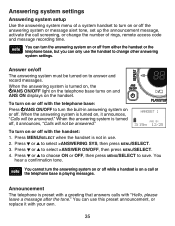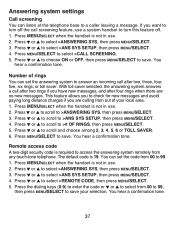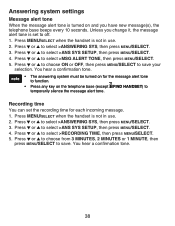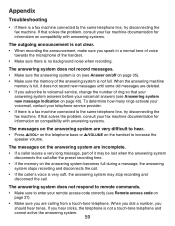Vtech CS6429-2 Support Question
Find answers below for this question about Vtech CS6429-2.Need a Vtech CS6429-2 manual? We have 1 online manual for this item!
Question posted by stec4 on May 30th, 2014
How Do I Setup My Answering Machine For Vtech Phone?
The person who posted this question about this Vtech product did not include a detailed explanation. Please use the "Request More Information" button to the right if more details would help you to answer this question.
Current Answers
Related Vtech CS6429-2 Manual Pages
Similar Questions
Vtech Cordless Phone With Answering Machine Cs6429 How To Set Up Answering
Machine
Machine
(Posted by spapshson 10 years ago)
Manual For Vtech Phone And Answering Machine L:cs6429-2
flashes in use when it is not
flashes in use when it is not
(Posted by ifrut3js 10 years ago)
How To Set Time And Date On The Answering Machine,
The answering machine of the vtech cs6429-2 has wrong date and time, would like to know how to set i...
The answering machine of the vtech cs6429-2 has wrong date and time, would like to know how to set i...
(Posted by annpparsons 11 years ago)
Does Vtech Have A Cordless Answering Machine With An Audible Message Alert.
Does Vtech have a cordless phone answering machine with an audible message alert feature. If so what...
Does Vtech have a cordless phone answering machine with an audible message alert feature. If so what...
(Posted by lasallea 12 years ago)
How Do I Disconnect The Answering Machine In A Vtech Phone 2.4 Ghz 20-2431?
How do I disconnect the answering machine in a vtech phone 2.4 GHz 20-2431?
How do I disconnect the answering machine in a vtech phone 2.4 GHz 20-2431?
(Posted by mamiewoodlief 12 years ago)