Vtech CS6419-2 Support Question
Find answers below for this question about Vtech CS6419-2.Need a Vtech CS6419-2 manual? We have 1 online manual for this item!
Question posted by bjgonza on September 13th, 2013
I Have Tried And Tried To Extend The # Of Rings Before The Answering Machine Pic
up. I'm a senior citizen and I don't move that fast any more. I hve purchased additional phones and I still cant get to a phone in time. I have read the instructions over and over, but I still need help. Thank you.
Current Answers
There are currently no answers that have been posted for this question.
Be the first to post an answer! Remember that you can earn up to 1,100 points for every answer you submit. The better the quality of your answer, the better chance it has to be accepted.
Be the first to post an answer! Remember that you can earn up to 1,100 points for every answer you submit. The better the quality of your answer, the better chance it has to be accepted.
Related Vtech CS6419-2 Manual Pages
User Manual (CS6419-2 User Manual) - Page 3


... indicators 12 Key tone 12 Set date and time 13 Home area code 14 Dial mode 14
Telephone operation 15 Make a call 15 Predial a call 15 Answer a call 15 End a call 15 Speakerphone... redial entry 17 Chain dialing 18 Join a call in progress 19 Find handset 19 Intercom 20 Answer an incoming call during an
intercom call 21 Call transfer using intercom............21
Directory 23 About the...
User Manual (CS6419-2 User Manual) - Page 12
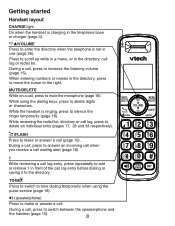
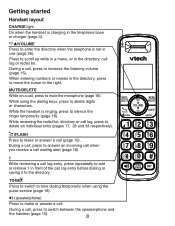
...to delete an individual entry (pages 17, 26 and 33 respectively).
/FLASH
Press to make or answer a call log or redial list. Getting started
Handset layout
CHARGE light On when the handset is ...telephone base or charger (page 3).
/VOLUME Press to enter the directory when the telephone is ringing, press to silence the ringer temporarily (page 16). During a call log entry before dialing or ...
User Manual (CS6419-2 User Manual) - Page 24
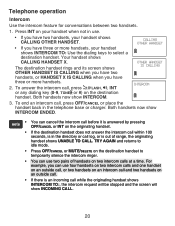
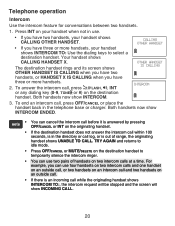
The destination handset rings and its ...two handsets on an intercom call and two handsets on two intercom calls at a time.
TRY AGAIN and returns to idle mode.
• Press OFF/CANCEL or MUTE/DELETE .... Telephone operation
Intercom
Use the intercom feature for conversations between two handsets.
1. To answer the intercom call, press /FLASH, , INT or any dialing key (0-9, TONE or #) on...
User Manual (CS6419-2 User Manual) - Page 25
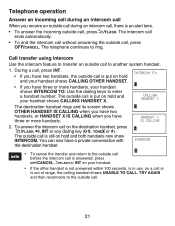
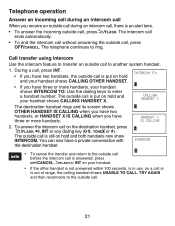
... call without answering the outside call , press /FLASH.
The outside call is put on hold and your handset shows CALLING HANDSET X. CALLING HANDSET X
The destination handset rings and its screen...TRY AGAIN and then reconnects to another system handset.
1.
During a call, press INT.
• If you have three or more handsets, your handset.
• If the other handset is not answered...
User Manual (CS6419-2 User Manual) - Page 27


...the directory at a time. When a handset tries to save an entry, the screen shows DIRECTORY FULL.
• When you try to enter the directory while another handset is full and you try to save an entry ...Mike Smith
NOT AVAILABLE AT THIS TIME
23 Press TONE to move towards the end of the telephone number or press # (pound key) to 30 digits for each phone number and 15 characters for ...
User Manual (CS6419-2 User Manual) - Page 33
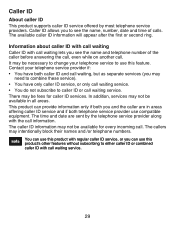
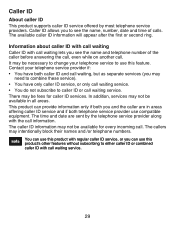
... for caller ID services.
It may
need to combine these service). • You...before answering the call, even while on another call waiting, but as separate services (you to see the name, number, date and time of calls. In addition, services... appear after the first or second ring. There may intentionally block their names and /or telephone numbers. The time and date are in all areas....
User Manual (CS6419-2 User Manual) - Page 34
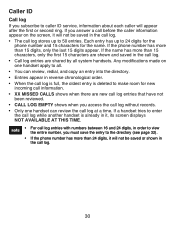
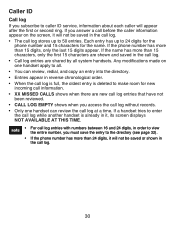
... it will appear after the first or second ring. If you answer a call before the caller information appear on ...TIME.
• For call log entries with numbers between 16 and 24 digits, in order to view the entire number, you must save the entry to the directory (see page 32).
• If the phone...is already in the call log.
30 If a handset tries to make room for the name. Caller ID
Call ...
User Manual (CS6419-2 User Manual) - Page 39


TRY AGAIN XX MISSED CALLS
The telephone number you have entered is already stored in that handset. You place the ...messages
NUMBER ALREADY SAVED
NEW VOICEMAIL
NO BATTERY
NO LINE NO SIGNAL, CALL ENDED NOT AVAILABLE AT THIS TIME OUT OF RANGE OR NO PWR AT BASE **PAGING** PHONE PLACE IN CHARGER
RINGER MUTED SAVED SPEAKER UNABLE TO CALL.
Communication between the handset and the telephone base...
User Manual (CS6419-2 User Manual) - Page 42
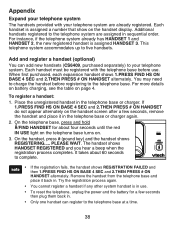
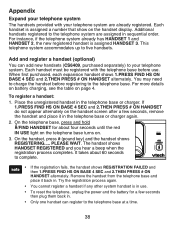
...Try the registration process again.
• You cannot register a handset if any other system handset is in . • Only one handset can add new handsets (CS6409, purchased...USE light on the telephone base turns on page 4. Additional handsets registered to the telephone system are already registered. ...the telephone base at a time.
38 Appendix
Expand your telephone system The handsets provided with ...
User Manual (CS6419-2 User Manual) - Page 43
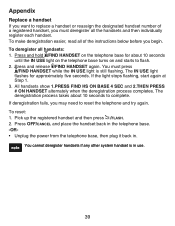
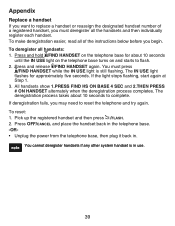
...10 seconds to replace a handset or reassign the designated handset number of the instructions below before you may need to flash. 2. If deregistration fails, you begin. You cannot deregister handsets...from the telephone base, then plug it back in use.
39 To make deregistration easier, read all handsets: 1.
Pick up the registered handset and then press /FLASH. 2. Appendix
...and try again.
User Manual (CS6419-2 User Manual) - Page 44


... tone. • Try all . • Make sure the battery is probably in . I cannot dial out. • Try all the above suggestions. • Move the cordless handset closer to purchase a new battery. ... Disconnect the telephone base from the telephone wall jack and plug in the handset for the cordless handset and telephone base to synchronize. • Charge the battery in a working telephone. ...
User Manual (CS6419-2 User Manual) - Page 45
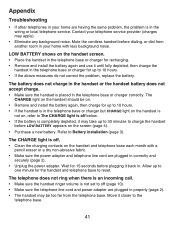
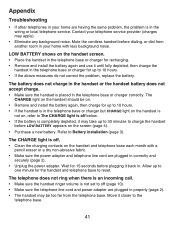
...measures do not correct the problem, replace the battery. Mute the cordless handset before LOW BATTERY appears on . • Remove and ... to the
telephone base.
41 The telephone does not ring when there is an incoming call. • Make ...• The handset may be on the screen (page 4). • Purchase a new battery.
Appendix
Troubleshooting
• If other telephones in your telephone ...
User Manual (CS6419-2 User Manual) - Page 46
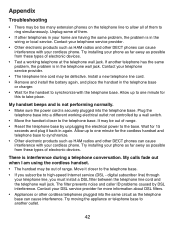
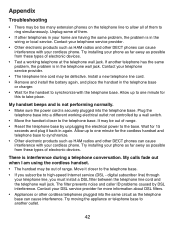
...DECT phones can cause interference with your cordless phone. Try moving the appliance or telephone base to synchronize with your cordless phone. Appendix
Troubleshooting
• There may be too many extension phones on ... ring simultaneously. Contact your phone as far away as HAM radios and other DECT phones can cause interference with the telephone base. If another outlet.
42 Try ...
User Manual (CS6419-2 User Manual) - Page 47
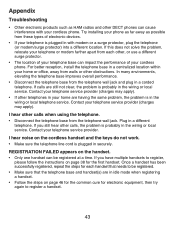
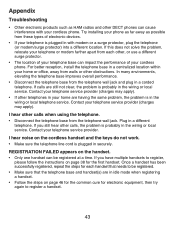
... each handset that needs to be registered....8226; Only one handset can be registered at a time. I hear noise on page 38 for the first ...Try installing your phone as far away as HAM radios and other DECT phones can impact the performance of your cordless phone. Plug in with your cordless phone...equipment, then try again to register,
please follow the instructions on the cordless handset and ...
User Manual (CS6419-2 User Manual) - Page 49
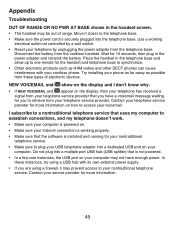
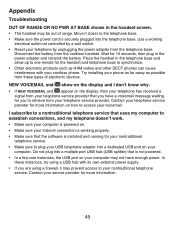
... not controlled by unplugging the power adapter from these instances, try using a firewall, it closer to synchronize. • Other electronic products such as HAM radios and other DECT phones can cause interference with its own external power supply. • If you to your cordless phone. Contact your
computer. Appendix
Troubleshooting OUT OF RANGE OR...
User Manual (CS6419-2 User Manual) - Page 50
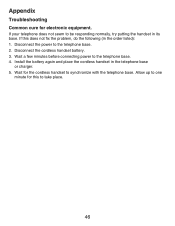
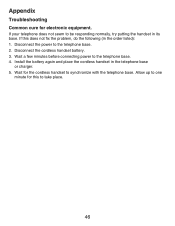
If this to take place.
46 Disconnect the cordless handset battery. 3. Install the battery again and place the cordless handset in its base. Allow up to one
minute for the cordless handset to be responding normally, try putting the handset in the telephone base
or charger. 5. If your telephone does not seem to synchronize with...
User Manual (CS6419-2 User Manual) - Page 52


...This cordless telephone operates with the maximum power allowed by the U.S. which can communicate over the pacemaker, such as in a breast pocket,
when it is out of range, it might not ring, or if it does ring,...48 If the handset moves out of your home or office. To improve reception, move closer to answer the call might not connect well when you press /FLASH. If there is a call while ...
User Manual (CS6419-2 User Manual) - Page 54
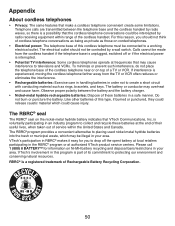
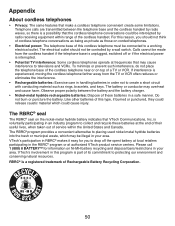
... alternative to placing used nickel-metal hydride batteries into the trash or municipal waste, which could be connected to a working electrical outlet. is part of cordless telephone conversations as being as private as rings, bracelets, and keys. VTech's participation in a safe manner. Observe proper polarity between the telephone base and the...
User Manual (CS6419-2 User Manual) - Page 57
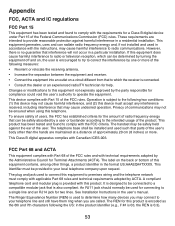
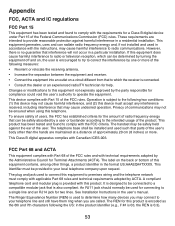
...turning the equipment off and on, the user is encouraged to try to correct the interference by one or more . Changes or... rules and with the instructions, may not be provided to your telephone line and still have them ring when you may connect ...8226; Consult the dealer or an experienced radio/TV technician for help. This device complies with applicable Part 68 rules and technical requirements...
User Manual (CS6419-2 User Manual) - Page 60


Index
A
About cordless telephones 50 Add a handset 38 Alphabetical search 26 Answer a call 15
B
Battery 3, 4, 37
C
Caller ID 29 Call log 30 Call waiting 16 ...call 15 Expand your telephone system 38
F
Find handset 19 Flash 16
H
Handset layout 8-9 Home area code 14
I
Important safety instructions 47 Installation 2, 3 Intercom 20
J
Join a call 19
K
Key tone 12
L
LCD language 11
M
Maintenance 49 Make a...
Similar Questions
Vtech Bluetooth Headset
I was given a V-tech cordless phone (1+3) as a house warming gift a few months ago. Unfortunately t...
I was given a V-tech cordless phone (1+3) as a house warming gift a few months ago. Unfortunately t...
(Posted by yslinawong 10 years ago)
Phone Beeping And Saying No Battery
My Vtech cordless phone has the battery plugged into it, however just last night it would not charge...
My Vtech cordless phone has the battery plugged into it, however just last night it would not charge...
(Posted by tobeycrystal 10 years ago)
Vtech Cordless Phone Sync Model Cs6419-2 With A Extra Cs6419-2 That I Already Ha
(Posted by Anonymous-83047 11 years ago)

