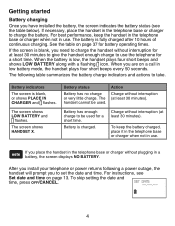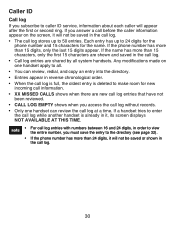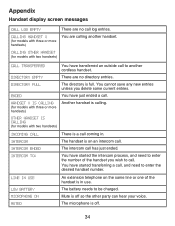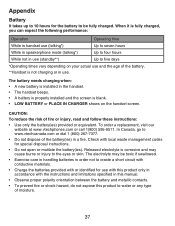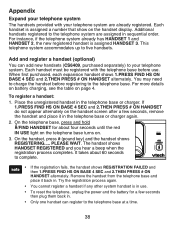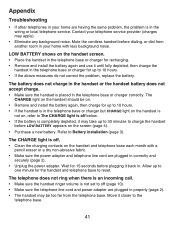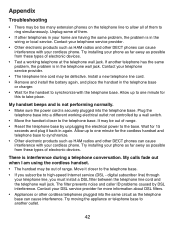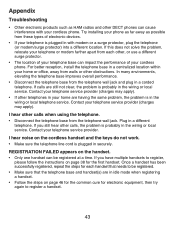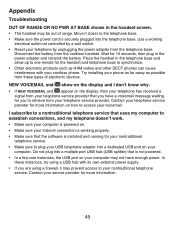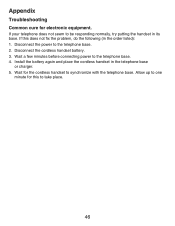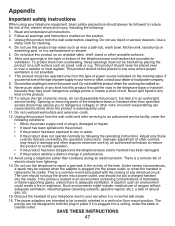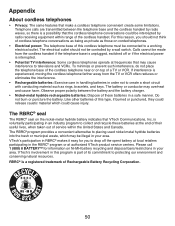Vtech CS6419-2 Support Question
Find answers below for this question about Vtech CS6419-2.Need a Vtech CS6419-2 manual? We have 1 online manual for this item!
Question posted by tobeycrystal on May 26th, 2013
Phone Beeping And Saying No Battery
My Vtech cordless phone has the battery plugged into it, however just last night it would not charge and then started beeping in 15-20 minute intervals and displaying NO BATTERY. Does that mean the battery is no good anymore, and i need to buy a replacement battery, or is it something that I could easily fix myself?
Current Answers
Related Vtech CS6419-2 Manual Pages
Similar Questions
How Can You Tell If The Phone Batteries Are Of No Longer Use
(Posted by davidpryce36 10 years ago)
Vtech Cordless Phone Sync Model Cs6419-2 With A Extra Cs6419-2 That I Already Ha
(Posted by Anonymous-83047 11 years ago)
Help! My Phone Stopped Working
i recently bought a vtech cs6419-2 and it says 1. press hs on base 4 secs. 2. then press # on handse...
i recently bought a vtech cs6419-2 and it says 1. press hs on base 4 secs. 2. then press # on handse...
(Posted by crystaljustice 12 years ago)
I Need To Replace A Lost Handset For A Vtech Cordless Phone Model Ia5874.
Please tell me how and/or where I can purchase a replacement handset.
Please tell me how and/or where I can purchase a replacement handset.
(Posted by richardhb1 12 years ago)